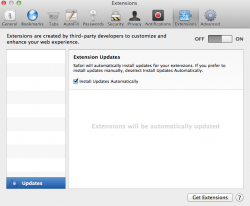Hello guys,
Apologies if the topic has been mentioned already and if it's in the wrong section, but i have a slight problem which i couldn't solve. I am using a website called Tonido that allows you to share files and browse them through your browser. What i am trying to do is basically view media files in my web browser such as .mov .avi etc, but whenever i click on a video file, it doesn't run. I am using Mountain Lion on a Macbook Pro late 2011 and i have also tried it on a Macbook Air 2012 Lion Mac OS, but still nothing happens. It seems to work on Windows, but not on Mac. Any suggestions how i can get the quicktime web browser plug-in to work? I have tried Safari, GoogleChrome, Camino and FireFox, but no luck at all. I have tried VLC plug-in which apparently does not support newer versions of Mac OS X and also tried different plugs-ins, but nothing worked.
Many thanks,
Dean.
Apologies if the topic has been mentioned already and if it's in the wrong section, but i have a slight problem which i couldn't solve. I am using a website called Tonido that allows you to share files and browse them through your browser. What i am trying to do is basically view media files in my web browser such as .mov .avi etc, but whenever i click on a video file, it doesn't run. I am using Mountain Lion on a Macbook Pro late 2011 and i have also tried it on a Macbook Air 2012 Lion Mac OS, but still nothing happens. It seems to work on Windows, but not on Mac. Any suggestions how i can get the quicktime web browser plug-in to work? I have tried Safari, GoogleChrome, Camino and FireFox, but no luck at all. I have tried VLC plug-in which apparently does not support newer versions of Mac OS X and also tried different plugs-ins, but nothing worked.
Many thanks,
Dean.