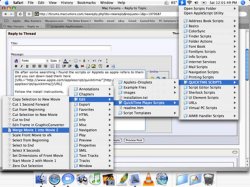Just upgraded to quicktime pro so I could convert videos to put on my phone.
Though I have now discovered when converting files from Mpeg to 3gp, audio is lost on the 3gp files. Is there a way around this problem...which hopefully doesn't require me to purchase a new application as I've already spent £20 on quicktime pro.
Though I have now discovered when converting files from Mpeg to 3gp, audio is lost on the 3gp files. Is there a way around this problem...which hopefully doesn't require me to purchase a new application as I've already spent £20 on quicktime pro.