Got a tip for us?
Let us know
Become a MacRumors Supporter for $50/year with no ads, ability to filter front page stories, and private forums.
MP 1,1-5,1 r7 240 on MP 3,1
- Thread starter HeadstrongZodiac
- Start date
- Sort by reaction score
You are using an out of date browser. It may not display this or other websites correctly.
You should upgrade or use an alternative browser.
You should upgrade or use an alternative browser.
I had a 5,1 and tried to put one of those cards in, and it didn't display any video. Under OCLP, it displayed video but there was no GPU acceleration. I don't think macOS has drivers for those, so I highly doubt it'd work in a 3,1 either.
Something like an RX 560 or a WX 4100 should work fine.
Something like an RX 560 or a WX 4100 should work fine.
Last edited:
I had a 5,1 and tried to put one of those cards in, and it didn't display any video. Under OCLP, it displayed video but there was no GPU acceleration. I don't think macOS has drivers for those, so I highly doubt it'd work in a 3,1 either.
Something like an RX 560, or if you wanted to get real cheap, a WX2100 would also work.
Would the WX2100 need a BIOS flash or would it be plug and play? Same for the 560.I had a 5,1 and tried to put one of those cards in, and it didn't display any video. Under OCLP, it displayed video but there was no GPU acceleration. I don't think macOS has drivers for those, so I highly doubt it'd work in a 3,1 either.
Something like an RX 560, or if you wanted to get real cheap, a WX2100 would also work.
Actually, upon looking it up, you'd need at least a WX4100, according to this page - the 2100 won't work, glad I caught that! The 4100 will work fine, and so will the 560, without a BIOS flash.
Though with the RX 560, you might look at this thread to make sure you're getting the right one. Unless you're okay doing hardware mods, make sure that whatever you get requires only 1 or 2 6-pin cables, not 8-pin cables.
Though with the RX 560, you might look at this thread to make sure you're getting the right one. Unless you're okay doing hardware mods, make sure that whatever you get requires only 1 or 2 6-pin cables, not 8-pin cables.
Here are some on eBay if that's where you want to get it from:
RX 560: https://www.ebay.com/itm/204373272270
WX 4100: https://www.ebay.com/itm/125940282202
RX 560: https://www.ebay.com/itm/204373272270
WX 4100: https://www.ebay.com/itm/125940282202
Ok, are the power connectors on the mobo in the 3,1 mini 6 pin or standard 6 pin?Here are some on eBay if that's where you want to get it from:
RX 560: https://www.ebay.com/itm/204373272270
WX 4100: https://www.ebay.com/itm/125940282202
Which OS you want to run? RX560 or WX4100 only has driver in 10.12.6 or newer macOS.
3,1 natively support only up to 10.11.6.
If you only need something at the R7 240 level, then a GT 640 make more sense for the 3,1. It's natively supported back to 10.8.3.
If you want a more powerful card, you may consider the GTX680, which can be flashed easily.
Of course, you can still go for RX560 etc. But you have to decide how you run the OS (e.g. via OpenCore).
3,1 natively support only up to 10.11.6.
If you only need something at the R7 240 level, then a GT 640 make more sense for the 3,1. It's natively supported back to 10.8.3.
If you want a more powerful card, you may consider the GTX680, which can be flashed easily.
Of course, you can still go for RX560 etc. But you have to decide how you run the OS (e.g. via OpenCore).
I planned on updating firmware to upgrade to high sierra, or use a patcher to run mojave on itWhich OS you want to run? RX560 or WX4100 only has driver in 10.12.6 or newer macOS.
3,1 natively support only up to 10.11.6.
If you only need something at the R7 240 level, then a GT 640 make more sense for the 3,1. It's natively supported back to 10.8.3.
If you want a more powerful card, you may consider the GTX680, which can be flashed easily.
Of course, you can still go for RX560 etc. But you have to decide how you run the OS (e.g. via OpenCore).
You also have to deal with SSE4.2 issues on the 3,1 if you go with AMD graphics.
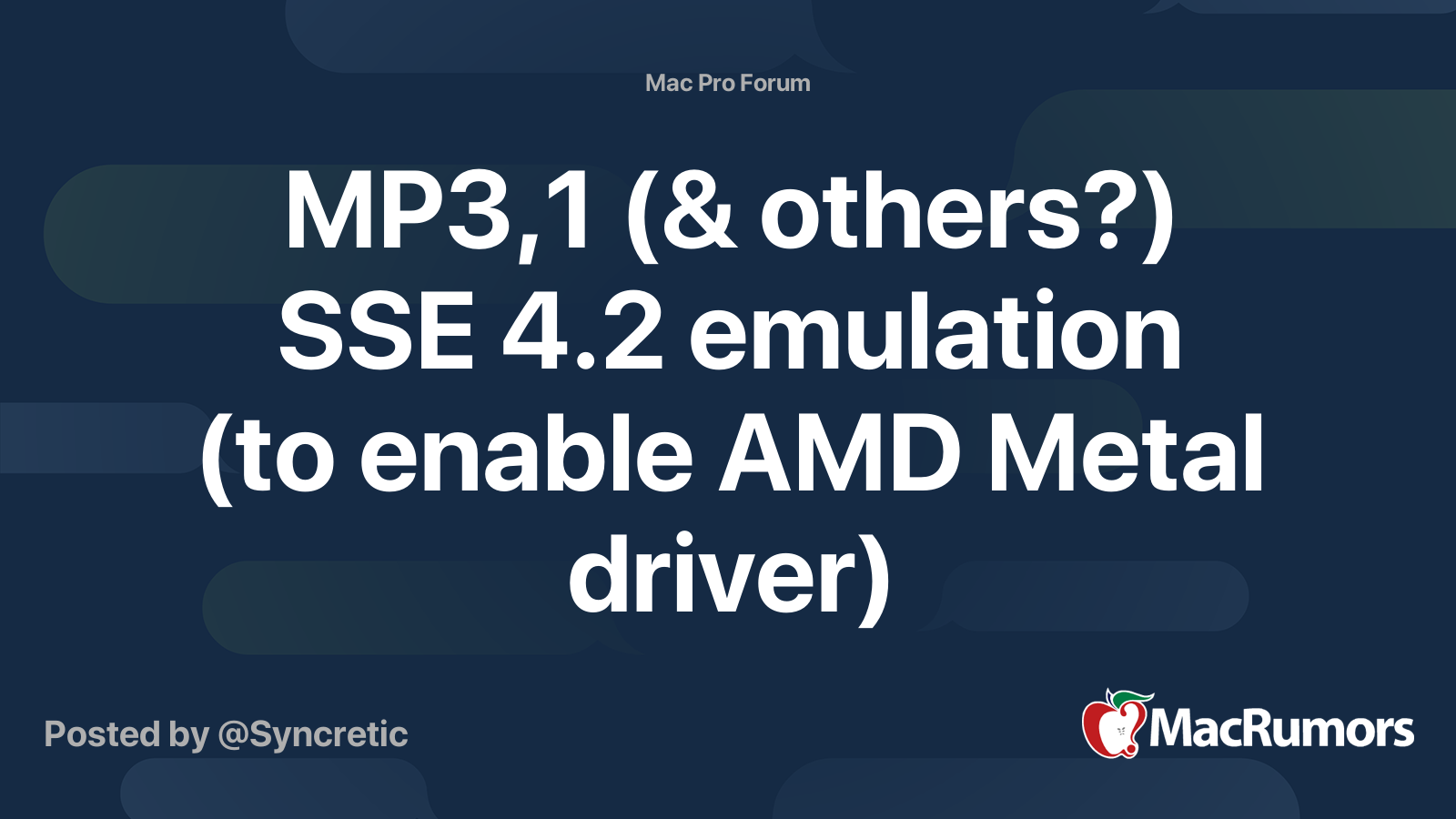
 forums.macrumors.com
forums.macrumors.com
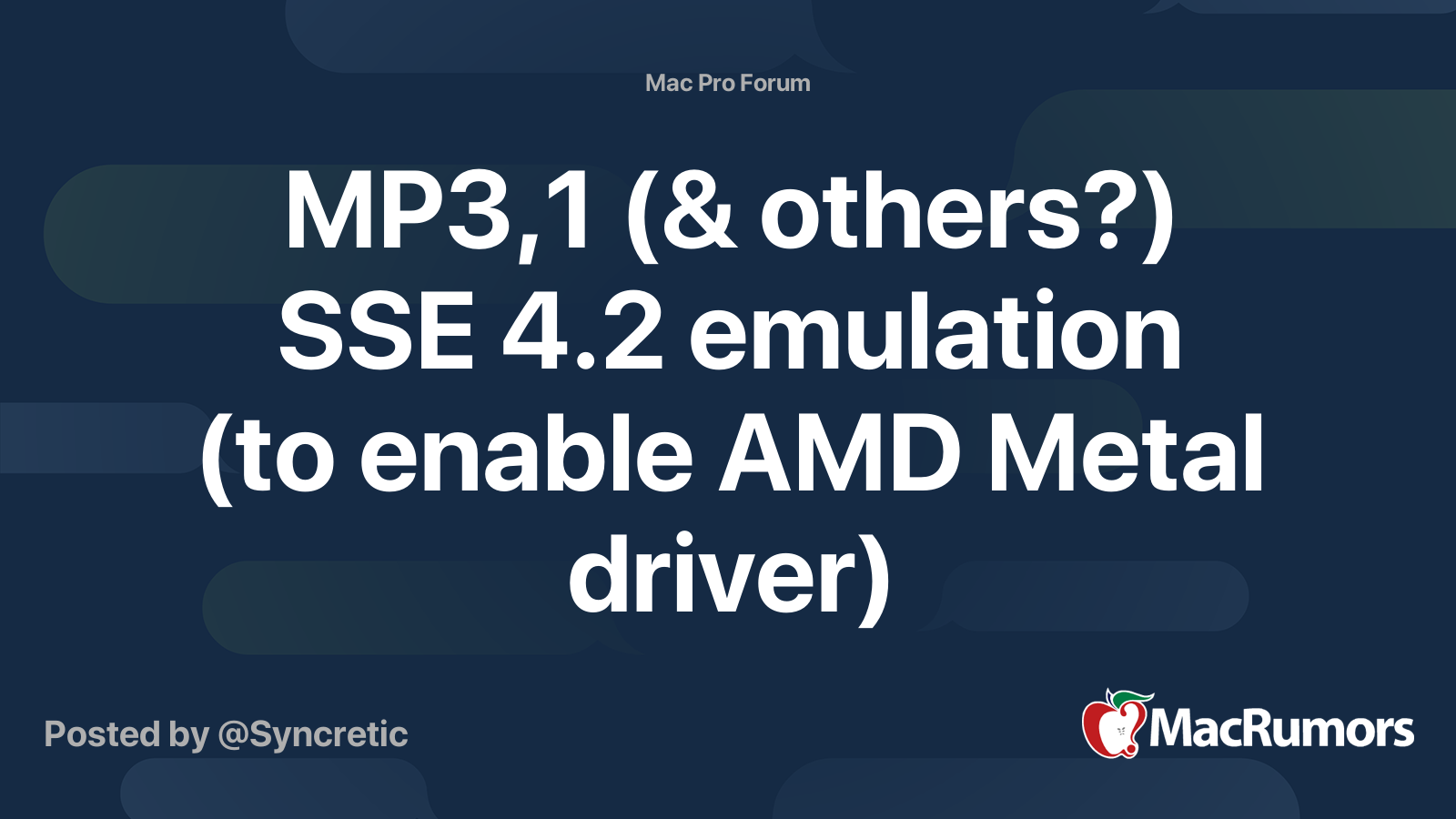
MP3,1 (& others?) SSE 4.2 emulation (to enable AMD Metal driver)
MouSSE (Partial SSE4.2 Emulator) Public Release Current version: 0.95 (8 Jun 2021) When referring folks to MouSSE, please just link directly to this post, which will always contain the latest version & info. EDIT (8 Jun 2021/1 Sep 2021): Monterey changed things up, so a new version was...
I don't think any firmware hack will allow the 3,1 to run High Sierra.I planned on updating firmware to upgrade to high sierra, or use a patcher to run mojave on it
I got my 3,1 to run High Sierra. Dosdude patch. But you update the firmware first.I don't think any firmware hack will allow the 3,1 to run High Sierra.
Dosdude patcher of course can do the job.I got my 3,1 to run High Sierra. Dosdude patch. But you update the firmware first.
I mean no firmware hack will allow the 3,1 to run High Sierra natively.
Since he used the word "or". It feels like he believe as long as do some firmware upgrade, then no patcher is required.
There is no firmware upgrade for the MP31 (EDIT: You can hack the firmware to add APFS support) but it can actually run HiSierra "natively" as long as theI got my 3,1 to run High Sierra but you update the firmware first.
-no_compat_check boot argument is set.Caveat:
- AAAMouSSE is needed for GPUs such as AMD Polaris to provide SSE4.2
- A challenge is installing it to start with.
- Either has to be done on a supported model or via OpenCore or DosDude
- If installed via OpenCore or DosDude, then not much point running it "natively"
- If still wanting to run it "natively" for whatever reason...
- No NVRAM resets unless the boot arg is added to the system boot.plist file
- RefindPlus can also be used as can be set to always add this boot argument
- HiSierra is best installed as HFS+ but can work as APFS with more effort
- You can hack the firmware to add APFS support: https://forums.macrumors.com/threads/2211396
- Loaders such as rEFInd can be used to install standalone APFS drivers
- RefindPlus provides APFS support by default without needing drivers / hacks
- OpenCore can as well of course but looking at RefindPlus as "Pseudo-Native" here
- No NVRAM resets unless the boot arg is added to the system boot.plist file
- One that works very well with just
-no_compat_checkis LoSierra- Still have to get past the installation barrier
- The MP31 should actually run Mojave (and Catalina) as per HiSierra but not gotten round to testing this
- Metal GPU needed
- SSE4.2 needed
- Bigger installation barrier
- RX 580 works quite nicely from Tiger to Monterey
- Mavericks to ElCapitan are weak points though
- Earlier and later than these work best
- AAAMouSSE needed as from HiSierra IIRC
Last edited:
The Radeon R7 240 is not natively supported by any macOS version. See this list compiled by @Fl0r!an in 2015.I recently purchased a mac pro 3,1, but it has the factory hd 2600 xt. Will the r7 240 work to upgrade it?

Radeon Compatibility Guide - ATI/AMD Graphics Cards
Radeon Compatibility Guide ATI/AMD Graphics Cards Last Change: December 2nd, 2017 The "boot to black screen" issue as well as the broken sleep/wake have been fixed! Read below for details. 0. Introduction Most of you might have noticed that the Buyer's Guide doesn't list a single...
The Radeon R7 240 is however used by some Hackingtoshers by "spoofing" the Device ID. To get macOS to load the correct drivers, the boot loader (Clover or OpenCore) fakes the Device ID to something that is recognized by macOS. Typically the R7 240 is spoofed as a HD 7770 / R7 250X with Device ID 0x683D.
The "best" GPUs overall for the Mac Pro 3,1 are the following:
- Nvidia GTX 770 (GTX 680)
- Radeon HD 7970 / R9 280X
- Radeon HD 7950 / R9 280
- Radeon HD 7870 / R9 270X
Also see my instructions on how to Atiflash on a Mac Pro without Windows or boot screen.
Gtx 770 it is then. I'm not all that familiar with flashing cards, though. I'm fine with not being able to see a boot screen, as I have already installed an ssd, and don't plan on adding any more drives since I have patched it to run Mojave. Will I absolutely need to flash it for it to work, or will it be just fine plugging it in without flashing?The Radeon R7 240 is not natively supported by any macOS version. See this list compiled by @Fl0r!an in 2015.

Radeon Compatibility Guide - ATI/AMD Graphics Cards
Radeon Compatibility Guide ATI/AMD Graphics Cards Last Change: December 2nd, 2017 The "boot to black screen" issue as well as the broken sleep/wake have been fixed! Read below for details. 0. Introduction Most of you might have noticed that the Buyer's Guide doesn't list a single...www.tonymacx86.com
The Radeon R7 240 is however used by some Hackingtoshers by "spoofing" the Device ID. To get macOS to load the correct drivers, the boot loader (Clover or OpenCore) fakes the Device ID to something that is recognized by macOS. Typically the R7 240 is spoofed as a HD 7770 / R7 250X with Device ID 0x683D.
The "best" GPUs overall for the Mac Pro 3,1 are the following:
All can be flashed with a Mac EFI for a boot screen on the Mac Pro 3,1. I have seen all these cards sold on online flea markets for about 30 euros. I use a GTX 770. For the Radeon cards, you need to install the mouSSE emulator to get SSE4.2 to run High Sierra and newer macOS versions.
- Nvidia GTX 770 (GTX 680)
- Radeon HD 7970 / R9 280X
- Radeon HD 7950 / R9 280
- Radeon HD 7870 / R9 270X
Also see my instructions on how to Atiflash on a Mac Pro without Windows or boot screen.
I will suggest the RX580 instead as IMO, it is just about the most flexible GPU option.Gtx 770 it is then. I'm not all that familiar with flashing cards and fine with not being able to see a boot screen
The only consideration is that it needs MouSSE on the MP31 for some Mac OS versions.
The DosDude patcher can add MouSSE and when you start Mojave, you will get a blank screen until the tail end of the loading screen (AKA Stage 2 Loading Screen).
However, what I suggest you do instead is:
- Skip this if you have ElCapitan or older in place and can boot into such:
- Boot into your DosDude Mojave with your current GPU
- Download this script I wrote: https://gist.github.com/dakanji/1ab88389c7aaffe4b156db9741687b3a
- Use this to create a USB installer and then install Lion or Mountain Lion (Suggest the latter)
- Shut your MP31 down, replace your current GPU with an RX580 and boot into the older version of Mac OS
- You might want to download all assets you need for this process, such as MyBootMgr, from Mojave beforehand as older Mac OS versions may need browser setup steps that you may want to avoid
- Create a bootable clone of your DosDude Mojave on an external drive, confirm you can boot into this, then stick it in a drawer, delete the installation on the MP31 and reformat the disk
- Go to the MyBootMgr link in my signature and use this to create a RefindPlus|OpenCore setup
- Use this setup to install and operate as many Mac OS versions as you want from 10.4 Tiger to 14.x Sonoma
- With the setup, an RX580 will work on all the listed versions without a need to flash the GPU
- You will also have a Boot Screen as well as the Stage 1 Loading Screen
- You will also have APFS and NVME supported without firmware hacking
- 12.x Monterey and older do not need patching on MP31 with the setup
- 13.x Ventura and newer need patching using tools such as the OCLP
Last edited:
Register on MacRumors! This sidebar will go away, and you'll see fewer ads.

