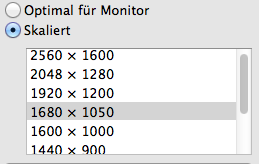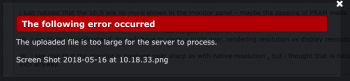Hello ,
today i got a MacPro 5,1 which is really great (finally!)
and one odd thing i noticed, after installing a Radeon R9 280
my monitor 19'' HP LP1905 Monitor with 1440x900 resolution
shows native 2560x1600 resolution!
That makes me think that a lot of monitors would be actually able to display higher resolutions , but for some odd reason , they don't!
today i got a MacPro 5,1 which is really great (finally!)
and one odd thing i noticed, after installing a Radeon R9 280
my monitor 19'' HP LP1905 Monitor with 1440x900 resolution
shows native 2560x1600 resolution!
That makes me think that a lot of monitors would be actually able to display higher resolutions , but for some odd reason , they don't!