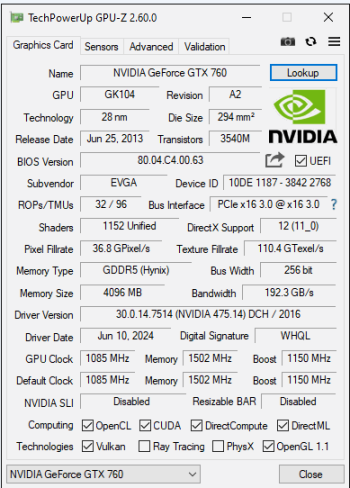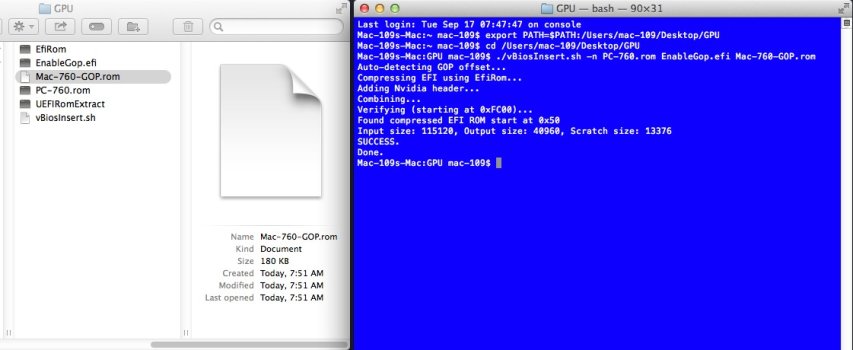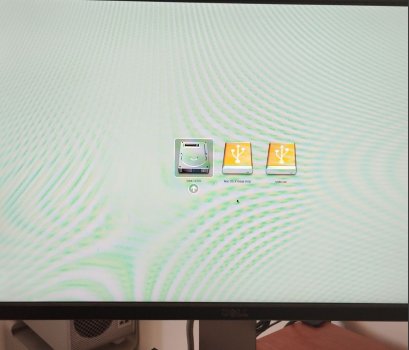I would like to put an rx5700 (or w5700) in my mac pro 5,1 with BOOT SCREEN. I am running catalina, but do not want to use opencore. How can I flash the nvidia card (5700, 5700xt, w5700) to have the mac selector and boot screen ?
Got a tip for us?
Let us know
Become a MacRumors Supporter for $50/year with no ads, ability to filter front page stories, and private forums.
MP 1,1-5,1 radeon 5700 boot screen
- Thread starter macguru9999
- Start date
- Sort by reaction score
You are using an out of date browser. It may not display this or other websites correctly.
You should upgrade or use an alternative browser.
You should upgrade or use an alternative browser.

Pre-OpenCore GOP support for EFI-era iMacs and Mac Pros
You wait ten years for a driver to enable pre-boot graphics on unsupported GPUs in EFI era Macs, and then two come along at once... This post is to announce a firmware driver to enable the native Apple boot picker and early macOS boot progress bar (plus other parts of the firmware UI: target...
I want to flash the card not the mac
You can also do it with EnableGOP, read the first post again.
Hi. Can you advise how to get the ROMTool to flash cMP4,1-5,1. I watched a video on that but i can't see that file from his Google drive.You can also do it with EnableGOP, read the first post again.
Can you advise how to get the ROMTool
You can get it directly from the ROMTool author dosdude1 site, zip file password is "ROM".
Hi. Can you advise how to get the ROMTool to flash cMP4,1-5,1. I watched a video on that but i can't see that file from his Google drive.
The reason why he pulled DosDude RomTool is because it has barely no functionality checking the file one is flashing.
My Dumper has, for example, a checkup for multiple injections of EnableGop. Something what happens regularly if someone is not used to the process.
You can use the included Dumper to read and write the firmware. Better get the latest version from the link in my signature.
Hello, I have a question.You can also do it with EnableGOP, read the first post again.
I use Mac Pro 3.1OSX 10.7.5+
I was recently given a GPU- EVGA GTX 760 SC w/ACX 4GB as a gift
Please tell me what I need to do to have a boot screen
I did all the manipulations from this post but I also have a black screen
any info will be accepted
Attachments
From the first post of the EnableGop thread:Hello, I have a question.
I use Mac Pro 3.1OSX 10.7.5+
I was recently given a GPU- EVGA GTX 760 SC w/ACX 4GB as a gift
Please tell me what I need to do to have a boot screen
I did all the manipulations from this post but I also have a black screen
any info will be accepted
Tested Mac models:
MacPro4,1/5,1
MacPro5,1
iMac10,1
iMac11,1
iMac11,2
iMac11,3
iMac12,2
Notes:
The current version of the driver is believed to be safe on all 2009-2012 iMacs and on the MacPro4,1/5,1 and MacPro5,1
iMac12,1 should be supported but not yet known: a confirmed test result would be welcome
Most recent available firmware in all cases
Other Mac models not yet tested, and outside the ones listed above probably will not work (since the required patches apply to the listed firmware only) - please PM me to discuss support
NOT Supported:
The current version of the driver is NOT compatible with the MacPro3,1, it will make the boot process hang and should not be installed there, in the MacPro3,1 BootROM or the GPU firmware.
Thanks for the answerThe current version of the driver is NOT compatible with the MacPro3,1, it will make the boot process hang and should not be installed there, in the MacPro3,1 BootROM or the GPU firmware.
I'm not trying to flash Mac Pro 3.1
I want to flash the GPU card I need a boot screen
for example, thanks to this thread I flashed the R9-280X and it works on all Mac Pros, that is, the boot screen
Last edited:
if I understood you correctly all the manipulations that I did from this postMac Pro 3.1 is incompatible with EnableGOP. Doesn't matter if it is integrated to Mac or graphic card.
Maybe you could get a Mac Pro 4.1 or 5.1.
they are correct and all i need is to install a video card on a Mac Pro 4.1 or 5.1
Thank you very much, everything worked outYes. I checked the rom you built using the script and it looks good, all sections are present and device-id matches. Good chance it'll work in a 4.1 or 5.1.
Attachments
Register on MacRumors! This sidebar will go away, and you'll see fewer ads.