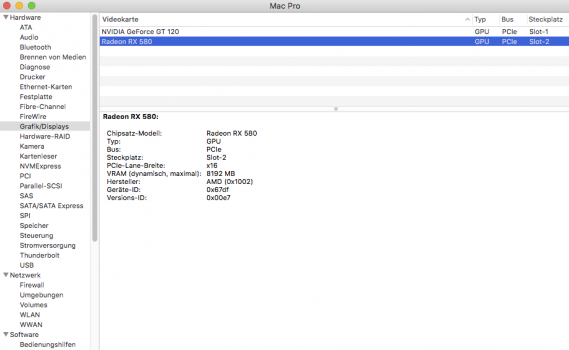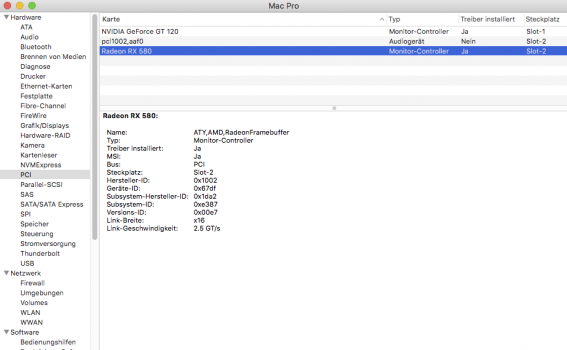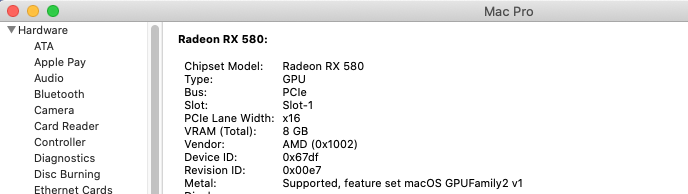Hi all. My name is Lukas and i'm from Germany. I bought a "Sapphire Radeon 11265-05-20G Pulse RX 580 8GB GDDR5" for my oldschool Mac Pro 2009 (4,1) updated to (5,1) but it doesn't work. When i boot, i just can see a grey screen and nothing else. The fans are rotating and it feels/ sounds like it is booting. When i put back the original Nvidia GT 120 everything works fine. It is clear that this card is compatible with my system, like even Apple itself recommends it and i've seen it in youtube videos people installing it on the same system. I also read a lot of articles on forums on the last days about people dealing with the same problem, but never found a satisfying solution.
Here more about my system:
Things that i've already tried to do without a positive solution:
Can you help me?
Thanks.
Here more about my system:
- Mac Pro 4.1 early 2009 updated to 5.1
- macOS High Sierra 10.13.6 (built: 17G14042)
- processor: 2,66 GHz Quad-Core Intel Xeon
- ram: 16 GB 1066 MHz DDR3
- Boot-ROM-Version: MP51.0089.B00
- SMC-Version (system and processor both): 1.39f5
- drive: WD HDD Sata 640GB Mac OS Extended Journaled HFS+
- monitor: Eizo CG223W (1680 x 1050) with DVI
- using a 16AWG Dual Mini 6 Pin to 8 Pin PCI-e cable to connect the graphic-card
- FileVault is deactivated
Things that i've already tried to do without a positive solution:
- reset the NVRAM 4 times in a row
- reset PRAM
- reset SMC
- doing manually EFI-Firmware-Updates
- switching PCI-slots
- using DisplayPort cable to monitor in different slots in card, using HDMI cable to TV
- reinstalled clean High Sierra over flashed USB drive
Can you help me?
Thanks.