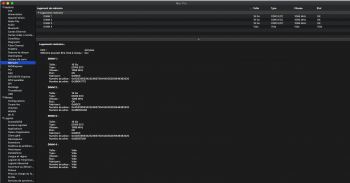Hello,
i have restored a Mac pro 2009. Flashed in 5.1.
All is fine, but i have a problem for the RAM. I have 4 RAM slots. I have buy RAM on Ebay : https://www.ebay.com/itm/64GB-4x16G...5-1/303061386911?_trksid=p2485497.m4902.l9144
When i put the 4 16Gb in my 4 slots, my RAM is at 800 Mhz. If i put only 3 RAM, i have 1066 Mhz. YOu have an idea why i cant have 4 at 1066 Mhz.
I am a newbie and my knowledge in all of this is limited...
i have restored a Mac pro 2009. Flashed in 5.1.
All is fine, but i have a problem for the RAM. I have 4 RAM slots. I have buy RAM on Ebay : https://www.ebay.com/itm/64GB-4x16G...5-1/303061386911?_trksid=p2485497.m4902.l9144
When i put the 4 16Gb in my 4 slots, my RAM is at 800 Mhz. If i put only 3 RAM, i have 1066 Mhz. YOu have an idea why i cant have 4 at 1066 Mhz.
I am a newbie and my knowledge in all of this is limited...