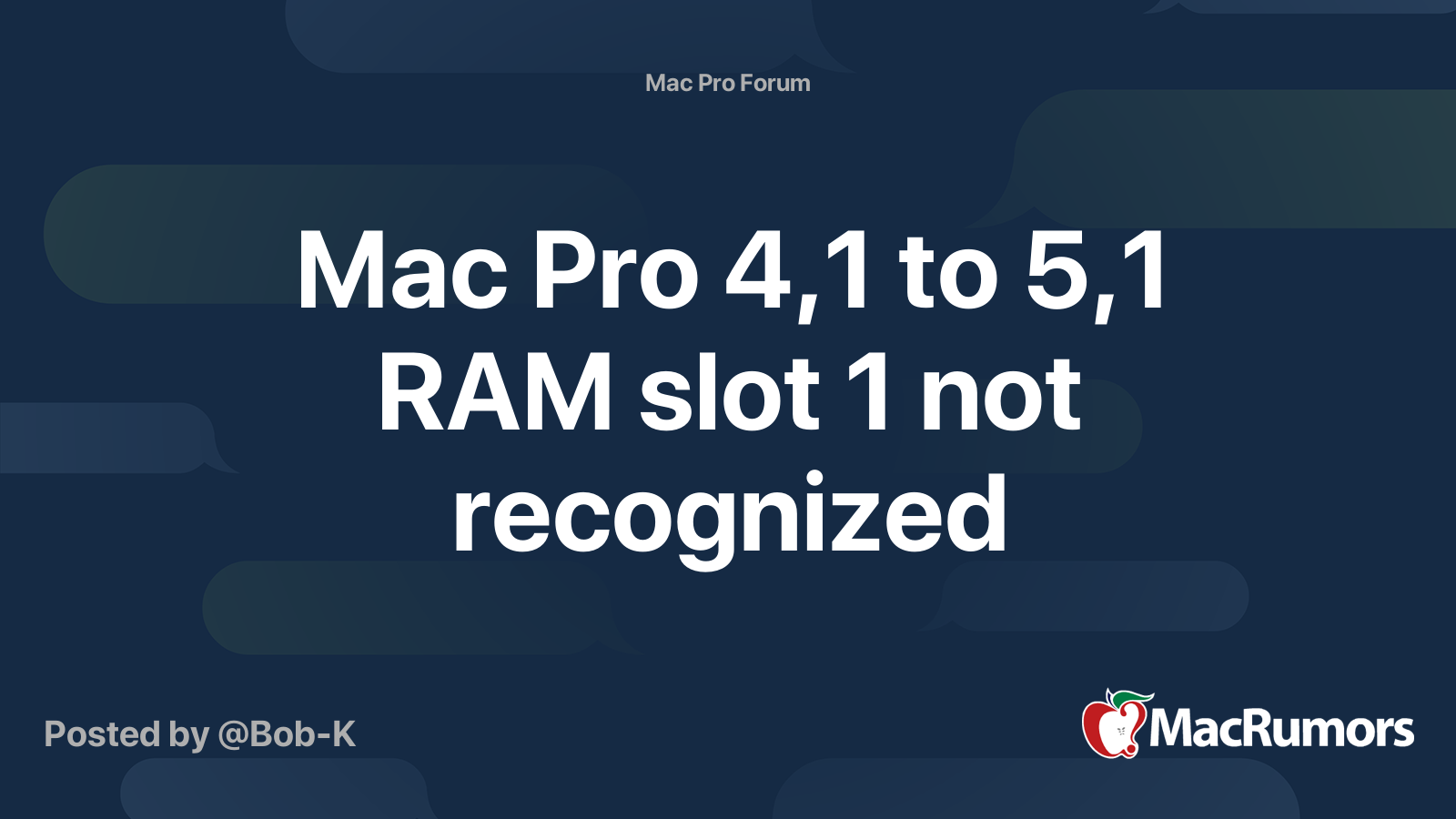I've had an issue with my fans running at max. By swapping my ram (4x2gb) I found if I omitted slot 2 , the fans run at normal speed.
So atm I have 6 gb of ram which is not enough. All of my 2gb dimms seem to be OK. But anything in slot 2 is a no go. ( with all 4 dimms installed it show 8gb total but fans run at max.)
My plan is to purchase 2x 16gb ram dimms and install in slot 1 and 3.
Will this work OK?
I have a MP5,1 single quad core upgraded to a single hex core. ( mid 2012 ).
So atm I have 6 gb of ram which is not enough. All of my 2gb dimms seem to be OK. But anything in slot 2 is a no go. ( with all 4 dimms installed it show 8gb total but fans run at max.)
My plan is to purchase 2x 16gb ram dimms and install in slot 1 and 3.
Will this work OK?
I have a MP5,1 single quad core upgraded to a single hex core. ( mid 2012 ).