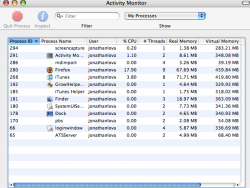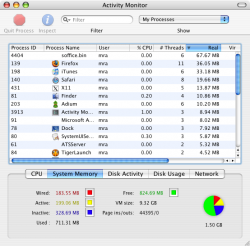I am getting a Mac mini soon (thanks to the people who helped me out in my first thread) and I am wondering if the standard 512Mb of RAM will be enough or should I go with 1Gb (I can't really afford it though). I know that you will all say that 1Gb is the better option but my Windows PC runs using an average 450Mb-470Mb RAM (when not gaming), and I have a lot of crap running that I don't use and I have Windows XP running which I heard uses far more RAM than OS X. So is it worth it for me to get the 1Gb or will 512Mb be good enough?
PS, I usually only have iTunes, Firefox 2.0, Open Office.org writer and occasionally MSN messenger running at once which going by looking at my RAM usage they should all only use about 120Mb between them.
PS, I usually only have iTunes, Firefox 2.0, Open Office.org writer and occasionally MSN messenger running at once which going by looking at my RAM usage they should all only use about 120Mb between them.