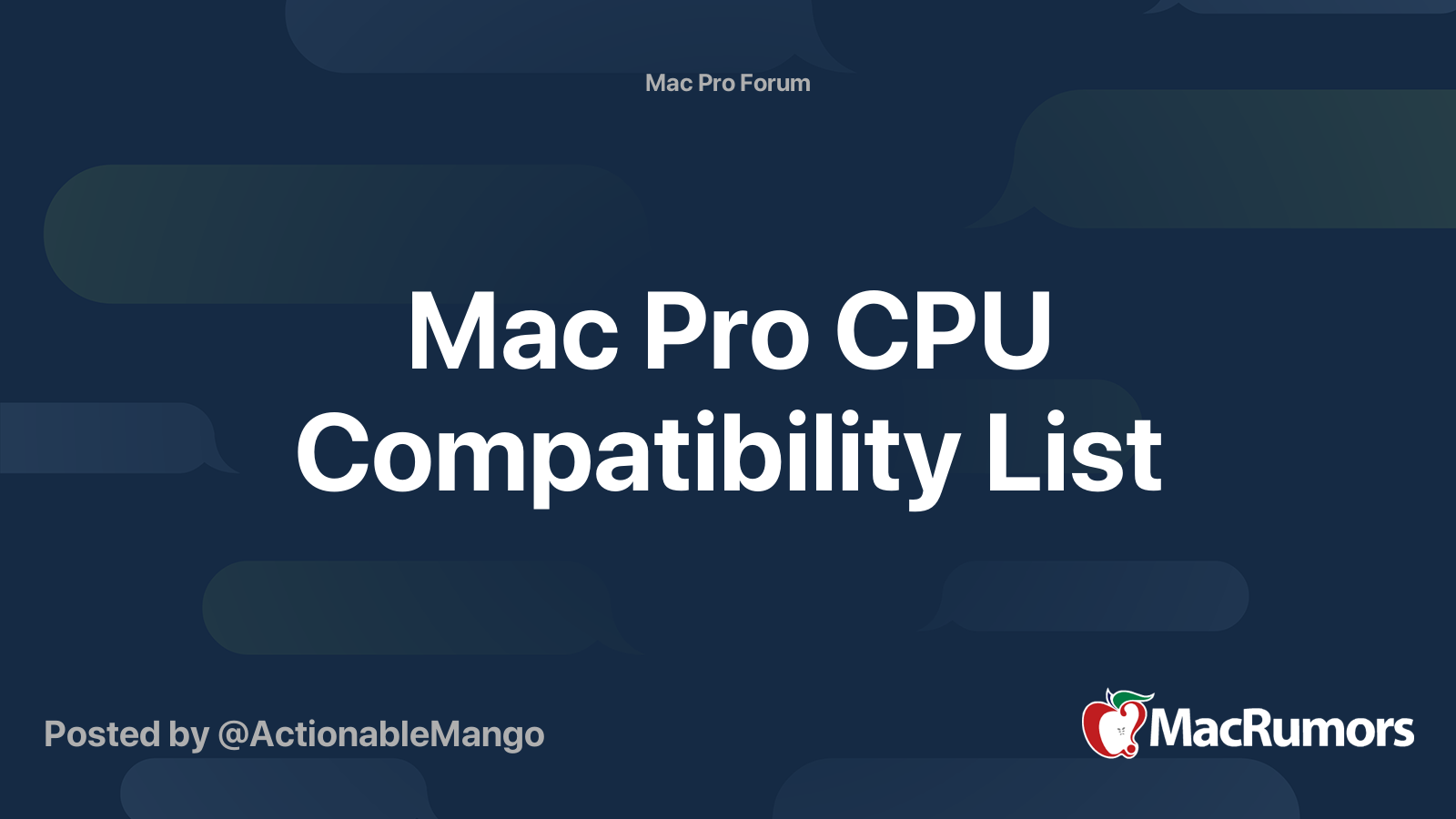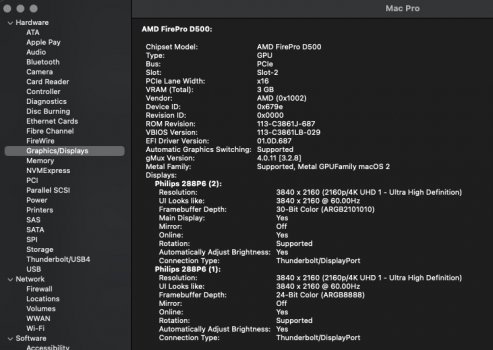Hi,
I curently own a Mac Pro 6.1, bought a refurb 4 years ago. The base model. With D300.
Also 2 Akitio PCIe for nvme drives. One has the AHCI 960GB card that can also boot OS'es before Hi Sierra.
The other one has a 512gb Samsung that can only boot or be recognised.
64 GB samsung ram. I don't use the 256 gb internal drive, except to clone it.
Also different docking stations ( USB 3 ), and sata SSD's
I did buy the 8 core processor. Have not installed It yet.
I just bought a second refurb. This time the 6 core. With 1TB SSD. D500. It was only 1000 euro's with tax reduction. I also ordered 128 ram this time. And the 12 core CPU.
( first I ordered a refurb Imac Pro, but canceled it, if I want a mac that is 4000 euro+ I think is better to see how those M1 macs turn out in 2 or 3 years. For now I'm still happy with the 6.1.
That refurb + 128 ram and 12 core CPU was cheaper than an I7 mac mini.
I did not want to go m1 because of bootcamp. And also not the 2020 Imac because I think it can run Mojave and have a lot of audio software and hardware that works on Mojave.
But for some projects in Logic X, 64 gig ram it not enough. But 128 ram runs slower, and video's on youtube says it will make your CPU run slower.
I have 64 gig ram in my 3.1. Wich is still very usable. But that's only a difference from 633 instead of 800mhz.
I was thinking puting the 12 core in my older mac and then the 8 core in the newer mac.
Because the D500's are faster in bootcamp. Less so in OSX.
But anyone went for 128 gig and switched back to 64 gig's because it is to slow.
A lot of programs prefer more ram, not faster ram.
My 3.1 destroys my macbook air I7 and 8GB ram when using professional software.
Even when the single core speed of the 3.1 is super slow.
I can't work on RAW files and big PSD's on the macbook air.
It is no problem to work on 20 RAW files at the same time on the 3.1.
I did not like the trashcan Mac Pro's at first, but they are pretty ok.
As they are very cheap, if you do some upgrades yourself.
Only downside are graphics, I always put the fan at max if I do some steam.
And no thunderbolt 3. But TB2 is kind of ok for SSD enclosures.
And refurb they are very cheap now. Upgrades are also very cheap.
And they are super silent.
But anyone upgraded from 64GB to 128GB what are your experiences?
I curently own a Mac Pro 6.1, bought a refurb 4 years ago. The base model. With D300.
Also 2 Akitio PCIe for nvme drives. One has the AHCI 960GB card that can also boot OS'es before Hi Sierra.
The other one has a 512gb Samsung that can only boot or be recognised.
64 GB samsung ram. I don't use the 256 gb internal drive, except to clone it.
Also different docking stations ( USB 3 ), and sata SSD's
I did buy the 8 core processor. Have not installed It yet.
I just bought a second refurb. This time the 6 core. With 1TB SSD. D500. It was only 1000 euro's with tax reduction. I also ordered 128 ram this time. And the 12 core CPU.
( first I ordered a refurb Imac Pro, but canceled it, if I want a mac that is 4000 euro+ I think is better to see how those M1 macs turn out in 2 or 3 years. For now I'm still happy with the 6.1.
That refurb + 128 ram and 12 core CPU was cheaper than an I7 mac mini.
I did not want to go m1 because of bootcamp. And also not the 2020 Imac because I think it can run Mojave and have a lot of audio software and hardware that works on Mojave.
But for some projects in Logic X, 64 gig ram it not enough. But 128 ram runs slower, and video's on youtube says it will make your CPU run slower.
I have 64 gig ram in my 3.1. Wich is still very usable. But that's only a difference from 633 instead of 800mhz.
I was thinking puting the 12 core in my older mac and then the 8 core in the newer mac.
Because the D500's are faster in bootcamp. Less so in OSX.
But anyone went for 128 gig and switched back to 64 gig's because it is to slow.
A lot of programs prefer more ram, not faster ram.
My 3.1 destroys my macbook air I7 and 8GB ram when using professional software.
Even when the single core speed of the 3.1 is super slow.
I can't work on RAW files and big PSD's on the macbook air.
It is no problem to work on 20 RAW files at the same time on the 3.1.
I did not like the trashcan Mac Pro's at first, but they are pretty ok.
As they are very cheap, if you do some upgrades yourself.
Only downside are graphics, I always put the fan at max if I do some steam.
And no thunderbolt 3. But TB2 is kind of ok for SSD enclosures.
And refurb they are very cheap now. Upgrades are also very cheap.
And they are super silent.
But anyone upgraded from 64GB to 128GB what are your experiences?