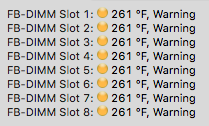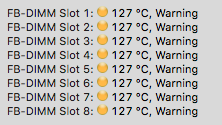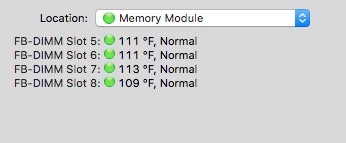I just upgraded the RAM in my Xserve (Early 2008, 8C, 3.0) from 24GB --> 32GB. All new RAM sticks are identical 4GB Hynix PC2-5300F sticks. I started the Xserve back up after installing the RAM, and the issue indicator light began to flash like something was wrong. I fired up Server Monitor and there was a yellow warning dot on all of the RAM modules. All of the modules are displaying a temperature of 127ºC (261ºF) as shown in the attached screenshots. The old RAM did not do this. Should I send back my RAM for a replacement kit, or should is there something I'm missing? The server works fine and the RAM seems to be functional except for the temperature warnings.
Got a tip for us?
Let us know
Become a MacRumors Supporter for $50/year with no ads, ability to filter front page stories, and private forums.
RAM Temperatures?
- Thread starter tylamb19
- Start date
- Sort by reaction score
You are using an out of date browser. It may not display this or other websites correctly.
You should upgrade or use an alternative browser.
You should upgrade or use an alternative browser.
Update:
I removed half of the new RAM and replaced it with the old RAM of the same size and type. 4GB PC2-5300F. When I did that, the system identifier light stopped flashing. I checked Server Monitor and there were no errors reported, but only four slots of RAM showed up in the temperature section (screenshot attached). The slots were where the new RAM is. Strange, but the server is running and working fine. All 32GB of RAM is detected in OS X.
I removed half of the new RAM and replaced it with the old RAM of the same size and type. 4GB PC2-5300F. When I did that, the system identifier light stopped flashing. I checked Server Monitor and there were no errors reported, but only four slots of RAM showed up in the temperature section (screenshot attached). The slots were where the new RAM is. Strange, but the server is running and working fine. All 32GB of RAM is detected in OS X.
Attachments
As I'm sure you're aware, RAM wouldn't operate at anywhere near those temperatures, so there is either no sensor present or it is somehow incompatible with the Xserve's SMC. If your your firmware is up to date then a replacement kit from the same manufacturer will most likely behave the same way. If your RAM is overheating you'll start to see errors being corrected in your system.log in Console, so I wouldn't worry about it if I were you.
Thanks, jamall.As I'm sure you're aware, RAM wouldn't operate at anywhere near those temperatures, so there is either no sensor present or it is somehow incompatible with the Xserve's SMC. If your your firmware is up to date then a replacement kit from the same manufacturer will most likely behave the same way. If your RAM is overheating you'll start to see errors being corrected in your system.log in Console, so I wouldn't worry about it if I were you.
I 100% agree with you that there is some sort of sensor issue since now only four sticks show up in Server Monitor. Fun fact: the 127ºC reading I was getting before is actually just the maximum value for a signed 8 bit integer!
I am not seeing any RAM errors or ECC issues, so I think I'm good to go. This Xserve is still a really great machine.
For sure!I'm curious about the GTX 670 in your signature, any chance of a photo?
The GPU itself:

The GPU and its power supply (EVGA 500W):

The PCIe extension cable that I ran out of the back of the Xserve and into the card:

The whole thing together and in the rack:

Also, taking these pictures gave me the idea to clean out the dust in the rack and improve my cable management. Off to do that!
Haha, there's nothing quite like a bit of public exposure to motivate you to do a bit of housekeeping! Talk about suddenly being struck by déjà vu - the top of my XRackPro looked nearly identical two years ago, except I had an Asus GTX 560 Ti sitting on pink foam on top of my Xserve, and I didn't have any insulation on my PCIe extension ribbons. Are you sure your GTX 760 is able to breathe properly inside that cardboard box? I can't see whether you've cut any vents or not, but if it is sealed up in there I'd be a bit worried about overheating. Have you run FurMark or Unigine Heaven and kept an eye on the temp?
Here's my pair of machines. They haven't missed a beat since I performed the surgery nearly two years ago...




Here's my pair of machines. They haven't missed a beat since I performed the surgery nearly two years ago...




The card is not in a cardboard box, it just sits on top of the Xserve with a little bit of foam below it. It's a standard PC GTX 670 with an EVGA blower-style cooler. The whole thing is in the Xrack, and the cooling system for that is as follows: I have two fans running all the time (standard rear Xrack fan and a fan in the top cable management hole) with output air for the main fan being piped via some dryer duct tubing into a air return for the central heating in my house (I wasn't joking in my thread originally dealing with the GPU setup!). The intake air is filtered as best as I can get it. The amount of dust that gets in is significantly less than my A/V rack, which is unfiltered. I have run FurMark and sent huge encoding jobs that go for hours on end, and GPU temps never got above 80ºC.Haha, there's nothing quite like a bit of public exposure to motivate you to do a bit of housekeeping! Talk about suddenly being struck by déjà vu - the top of my XRackPro looked nearly identical two years ago, except I had an Asus GTX 560 Ti sitting on pink foam on top of my Xserve, and I didn't have any insulation on my PCIe extension ribbons. Are you sure your GTX 760 is able to breathe properly inside that cardboard box? I can't see whether you've cut any vents or not, but if it is sealed up in there I'd be a bit worried about overheating. Have you run FurMark or Unigine Heaven and kept an eye on the temp?
Here's my pair of machines. They haven't missed a beat since I performed the surgery nearly two years ago...
Ah, I see it now. It's 4:45 am here and my eyes are playing tricks on me. Sorry, I didn't realise who I was talking too either. I thought it a little odd that you'd be running a powerful video card in a small white box inside a server cabinet! We have heaps of dust and pollen blown around by the hot dry winds from October until about May, and aside from suffering from continuous hay fever every summer, it accumulates in my gear and the fans start working overtime. I've got a piece of very fine silk stretched across the bottom of my rack where the dust gets sucked in which seems to work quite well, I just have to make sure it gets cleaned every week or two.
Well with this cards the air needs vents to get cooler air from. Setting at the top of the rack above that xServe that blocks airflow might cause higher temperatures! Maybe below the xServe if it you have cooling coming from below.
There's plenty of airflow coming from the top fan, which is blowing almost right onto the card. Like I said, temperatures never rose above 80ºC when performing GPU-intensive tasks, and I feel like that's a good temperature for a GTX 670.Well with this cards the air needs vents to get cooler air from. Setting at the top of the rack above that xServe that blocks airflow might cause higher temperatures! Maybe below the xServe if it you have cooling coming from below.
I've found that in a nice clear rack with plenty of space and good fans, the hot air exiting the rear of any rack-mounted equipment pretty much goes straight up and out. Just as I was starting to pack my racks much more densely I saw a rack full of Apple gear in a JPL scientist's lab, and it was arranged quite differently to all of Apple's promotional material. In fact it looked awful! He had about half a dozen Xserves sitting at the bottom of his 42U rack, spaced 1U apart with blanking plates filling the gaps, then there was a bit of a gap, filled with blanks, then three or four Xserve RAIDS at the top, all with a 1U spaces between them covered by blanks. The bit that stood out was that he'd used heaps of duct tape to seal off the gaps where blanks met equipment, between the vertical mounting rail and the walls of the cabinet, and he'd completely covered up all the mounting holes with tape, so that the only way for air in the front of the cabinet to get to the back was to go through one of the machines. He must have used at least 4 or 5 rolls of tape, it was everywhere! I've since copied his technique, and it is very effective. While the fans have to work a little harder to start with to overcome the pressure heat doesn't accumulate nearly as quickly, and if the fans have spun up under load, they return to normal much faster once the task is complete.
Register on MacRumors! This sidebar will go away, and you'll see fewer ads.