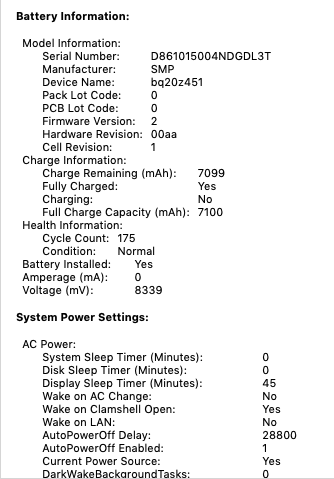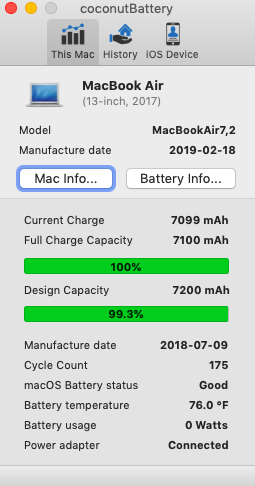Hi all!
I have a 2017 Macbook Air - the original battery was running out of juice, so I had it replaced at an Apple store (out of warranty). The "Service Battery" warning is gone in the Finder, as well as under System Information, and coconut battery indicates good battery health with full capacity.
However, once a day, while plugged into a new adapter and with a fully charged battery, the display will shut off. Interestingly, I see the indicator on the adapter quickly change from green to orange, then back to green. It doesn't seem to fully shut off - when I press the power button, it takes about 25-30 seconds for the sleep display to turn back on, and all the programs are running like before. This is the same issue I was having with the old battery, except that one of course had lowered capacity and the service battery warning.
The issue has persisted despite resetting the SMC and PRAM, and doing a "recalibration" with a full discharge. While there is no service battery indicator in the Finder or System Information, when running diagnostics, it does indicate a service battery error with the reference code PPT004. I've tried a couple of other potential fixes from this forum as a Hail Mary (resetting PRAM x 3/hearing 3+ chimes, turning off thunderbolt ethernet), but the problem has continued.
If anyone might have advice, it would be much appreciated. Thanks so much!
I have a 2017 Macbook Air - the original battery was running out of juice, so I had it replaced at an Apple store (out of warranty). The "Service Battery" warning is gone in the Finder, as well as under System Information, and coconut battery indicates good battery health with full capacity.
However, once a day, while plugged into a new adapter and with a fully charged battery, the display will shut off. Interestingly, I see the indicator on the adapter quickly change from green to orange, then back to green. It doesn't seem to fully shut off - when I press the power button, it takes about 25-30 seconds for the sleep display to turn back on, and all the programs are running like before. This is the same issue I was having with the old battery, except that one of course had lowered capacity and the service battery warning.
The issue has persisted despite resetting the SMC and PRAM, and doing a "recalibration" with a full discharge. While there is no service battery indicator in the Finder or System Information, when running diagnostics, it does indicate a service battery error with the reference code PPT004. I've tried a couple of other potential fixes from this forum as a Hail Mary (resetting PRAM x 3/hearing 3+ chimes, turning off thunderbolt ethernet), but the problem has continued.
If anyone might have advice, it would be much appreciated. Thanks so much!