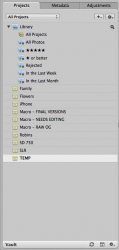Lately Im getting to the point where I dont know what to do with my pictures.
I do all my editing in Aperture. I used to export from Aperture to a "Windows My Pictures" type folder with different categories and so on.
Lately I have just been keeping my pictures in Aperture. Is that my safest move since Aperture has the "non destructive editing"?
Recently I have come across some pics I edited back in the day and want to "redo" but since I exported it from Aperture AND erased the original file from Aperture Im stuck with only the crap JPEG I exported from the original RAW.
I guess Im just looking for some file management tips..
Up until a week or so ago I used Aperture only to edit but now Im thinking I should use it as a photo management system as well.
Any advice would be greatly appreciated!
Thanks
I do all my editing in Aperture. I used to export from Aperture to a "Windows My Pictures" type folder with different categories and so on.
Lately I have just been keeping my pictures in Aperture. Is that my safest move since Aperture has the "non destructive editing"?
Recently I have come across some pics I edited back in the day and want to "redo" but since I exported it from Aperture AND erased the original file from Aperture Im stuck with only the crap JPEG I exported from the original RAW.
I guess Im just looking for some file management tips..
Up until a week or so ago I used Aperture only to edit but now Im thinking I should use it as a photo management system as well.
Any advice would be greatly appreciated!
Thanks