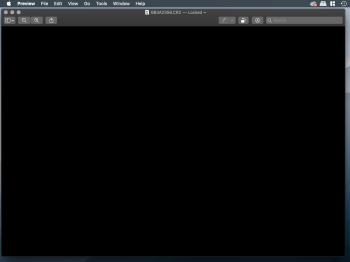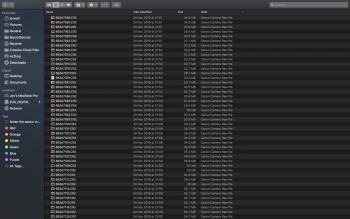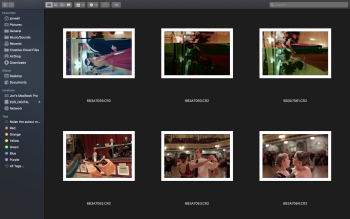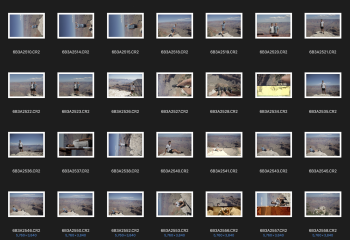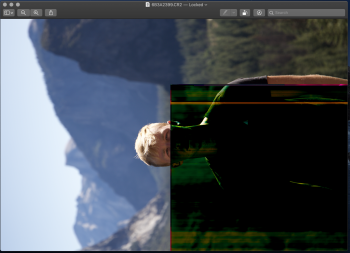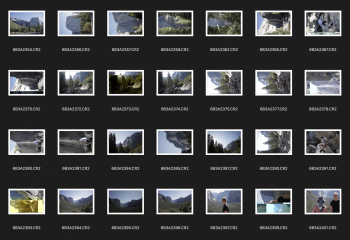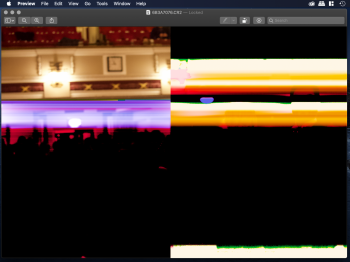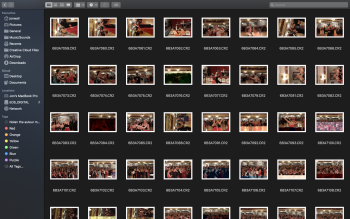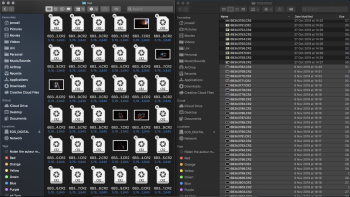I've seen multiple people have this same issue, and it has never been solved, not once.
When I transferred photos from my sim card that I took using a canon camera, all of the files said they were locked, and came up with a little bar in the bottom of the little preview window for each file, and with a little x button to the side of the photo. I'm not sure why they locked themselves on the transfer, because they weren't like that on the memory card.
This IS NOT an issue of going into info and unchecking the lock tick box.
This IS NOT an issue of permissions and who can view the photos on the mac
My photos no longer have the bar or the x button on them, but they are still locked. Whenever I try to open them with preview, or with lightroom or any software, they are uneditable, they look all glitched so that they cannot be used.
Please tell me someone know why this happens and how to fix it, thanks in advance if you do!
When I transferred photos from my sim card that I took using a canon camera, all of the files said they were locked, and came up with a little bar in the bottom of the little preview window for each file, and with a little x button to the side of the photo. I'm not sure why they locked themselves on the transfer, because they weren't like that on the memory card.
This IS NOT an issue of going into info and unchecking the lock tick box.
This IS NOT an issue of permissions and who can view the photos on the mac
My photos no longer have the bar or the x button on them, but they are still locked. Whenever I try to open them with preview, or with lightroom or any software, they are uneditable, they look all glitched so that they cannot be used.
Please tell me someone know why this happens and how to fix it, thanks in advance if you do!