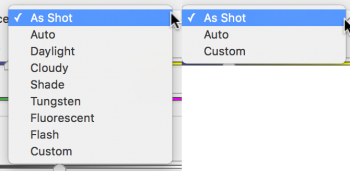Got a tip for us?
Let us know
Become a MacRumors Supporter for $50/year with no ads, ability to filter front page stories, and private forums.
RAW image?
- Thread starter Remrod
- Start date
- Sort by reaction score
You are using an out of date browser. It may not display this or other websites correctly.
You should upgrade or use an alternative browser.
You should upgrade or use an alternative browser.
For right now, this feature is not available. With the details below, there is no information whether or not Apple will support it natively within its own app. As a photographer myself, I am extremely excited to see this feature, and hope it makes its way into the Native IOS app.
Here are the details that we know about RAW Photo's so far:
Here are the details that we know about RAW Photo's so far:
- Developers will be able to add RAW functionality to shoot and store photos in the RAW format.
- RAW photos will use the DNG format.
- iOS 10 will allow DNG + JPG capture simultaneously.
- RAW capture will be possible from the rear camera only on iPhone 6s, 6s Plus, SE, and 9.7” iPad (RAW capture disables Image Stabilization)
Adding RAW support is something photographers have complained about IOS and iPad's since day 1. This will help turn the iPad into hopefully a better photo editor for many a photographer who like to deal with RAW images. JEPG management on iPad is currently served by some excellent apps and Affinity is coming to the IOS in 2017 which I currently do not use on the mac but know it is well rated in reviews.
@HansumKingtut: I really look forward for those sample images. I wonder if one can get more details per images since Apple does not apply any of their filters on the images. Nevertheless, the JPGs are quite excellent.
Currently I use Lightroom Mobile to get better white-balance from my JPGs and do some light processing on certain images. Having access to RAW images would leverage that process in term of quality a little bit i guess
Currently I use Lightroom Mobile to get better white-balance from my JPGs and do some light processing on certain images. Having access to RAW images would leverage that process in term of quality a little bit i guess
Being able to shoot in RAW should finally get rid of all that aggressive noise reduction it applies to current photos taken (because they are jpeg and jpeg applies all sorts of things like sharpening and noise reduction, where RAW does not)
This will improve photo quality by quite a bit.
This will improve photo quality by quite a bit.
Am I correct in thinking you would generally want to convert to jpeg anyway for easier viewing and sharing, but you can control how exactly it's done for better results?Being able to shoot in RAW should finally get rid of all that aggressive noise reduction it applies to current photos taken (because they are jpeg and jpeg applies all sorts of things like sharpening and noise reduction, where RAW does not)
This will improve photo quality by quite a bit.
Can anyone of you who runs the latest iOS 10 beta supply a RAW image? Like from the same scenario a regular JPG and a RAW version for comparison?
On dpreview.com, go to Sample Images > Studio Comparison Tool
You can download the CR2 or NEF files for any camera they've tested. I'm not sure about Panasonic, Fuji, etc formats.
Am I correct in thinking you would generally want to convert to jpeg anyway for easier viewing and sharing, but you can control how exactly it's done for better results?
Correct, I would prefer to have a clean basis to work on and get the most out of my pictures. But of course it's not a feature I would use on a daily basis for all of my shots (since the JPG processing of Apple is quite good).But for some special shots the quality of the output would quite benefit from this RAW data.
[doublepost=1466347253][/doublepost]
What's the name of this app that displays all of those exif-data?Just to confirm, iOS 10 Beta 1 still takes JPEG images. I did not see any option to change this as of yet.

Being able to shoot in RAW should finally get rid of all that aggressive noise reduction it applies to current photos taken (because they are jpeg and jpeg applies all sorts of things like sharpening and noise reduction, where RAW does not)
This will improve photo quality by quite a bit.
i am by no means an authority on this, so you might be totally right, but part of me worries some of that noise reduction is happening at an earlier signal processing step in existing hardware and not necessarily the encoding step. will be interesting to see what the differences are if they do enable it. my guess is that the biggest benefits will be reserved for a raw shooting sensor on the next iPhone.
I am glad to see this coming. I shoot raw on my dslr and am a retired "semi pro" photographer. I shot a lot of stuff on weekends for many years, weddings etc. Sometimes you can one you are looking for but with one problem or another, this makes it easy to fix. This will be great on a phone camera.
This is a huge step in my opinion, it takes the phone camera to the next level.
This is a huge step in my opinion, it takes the phone camera to the next level.
What's the name of this app that displays all of those exif-data?
Exif Photos
Photo Data by (Exiƒ Photos) by John Rhea
https://appsto.re/us/fjyj7.i
I think there are quite a few other ones but that one was free and works good enough for me.
i am by no means an authority on this, so you might be totally right, but part of me worries some of that noise reduction is happening at an earlier signal processing step in existing hardware and not necessarily the encoding step. will be interesting to see what the differences are if they do enable it. my guess is that the biggest benefits will be reserved for a raw shooting sensor on the next iPhone.
If being able to shoot in RAW gets enabled then it shouldn't at all add anything to the image. The whole purpose of RAW is that it takes the data the lens sees and applies zero compression or "effects" to it. It's the raw untouched data captured. So if iPhones will be able to shoot RAW soon then technically it should eliminate all aggressive noise reduction it applies to the current images captured as JPEG's. But only if you chose to capture in RAW (which the obvious trade off is images pretty much double in storage size.)
If being able to shoot in RAW gets enabled then it shouldn't at all add anything to the image. The whole purpose of RAW is that it takes the data the lens sees and applies zero compression or "effects" to it. It's the raw untouched data captured. So if iPhones will be able to shoot RAW soon then technically it should eliminate all aggressive noise reduction it applies to the current images captured as JPEG's. But only if you chose to capture in RAW (which the obvious trade off is images pretty much double in storage size.)
Exactly. Well said.
The big advantage of raw (should be lowercase for WIW) is that it is the original grayscale pixels from each RGB filter saved as is. Any "interpretation" of that image is up to the demosaicing software used to present it in a fashion that can be understood by the computer. E.g. Photoshop's Adobe Camera Raw or Photoshop's Lightroom (which both use the same engine) can interpret the image contents.
The big value of raw images is that since any interpretation of the image is done before that interpretation is cooked into the final image (ergo raw image: before it's cooked) means that it can be changed at any time. So, if you took a photo under tungsten lights and wanted to get rid of the colorcast, that's a piece of cake with a raw image but is very crude when done with a JPEG image and will NEVER be as good. Same with noise issues. Raw, but its very nature is not the cause of noise (the size of the sensor has vastly more to do with that) but once the repair is done in the JPG image, any alternate options are gone or harder to deal with than with a raw image.
Someone in these forums did comment about the issue with the storage size on iPhone and that probably has a greater say in what Apple will do or will not do. Pity. As far as the size of a raw image compared to a JPEG, that depends upon the amount of compression done on the JPG and the dimensions of the image as well as the content IN the image (an image of grass is larger than the image of a flat white wall).
The big value of raw images is that since any interpretation of the image is done before that interpretation is cooked into the final image (ergo raw image: before it's cooked) means that it can be changed at any time. So, if you took a photo under tungsten lights and wanted to get rid of the colorcast, that's a piece of cake with a raw image but is very crude when done with a JPEG image and will NEVER be as good. Same with noise issues. Raw, but its very nature is not the cause of noise (the size of the sensor has vastly more to do with that) but once the repair is done in the JPG image, any alternate options are gone or harder to deal with than with a raw image.
Someone in these forums did comment about the issue with the storage size on iPhone and that probably has a greater say in what Apple will do or will not do. Pity. As far as the size of a raw image compared to a JPEG, that depends upon the amount of compression done on the JPG and the dimensions of the image as well as the content IN the image (an image of grass is larger than the image of a flat white wall).
For right now, this feature is not available. With the details below, there is no information whether or not Apple will support it natively within its own app. As a photographer myself, I am extremely excited to see this feature, and hope it makes its way into the Native IOS app.
RAW Image support is available today on iOS 10b1 just not through the native Camera app. Apple updated their AVCamManual app (sample code on the on the developer site) to support RAW so that devs can shoot RAW and mess around with them. You need RAWexpose (dev site) to view those pics or you can just pull them off your phone to a separate editor on a computer.
ProCamera can take TIFF and edit them, I'm not sure about Camera+ as I haven't used it in a long time.
One thing that I have noticed is that on iOS 9.3.2 if I took a TIFF in ProCamera, saved it to my camera roll (unedited) and tried to edit it in the iOS Photos app the picture would turn black.
On iOS 10 beta 1 if I edit a TIFF image the changes save and the edited image displays as it should with the changes in place. That tells me that RAW editing is indeed in place and working in beta 1.
One thing that I have noticed is that on iOS 9.3.2 if I took a TIFF in ProCamera, saved it to my camera roll (unedited) and tried to edit it in the iOS Photos app the picture would turn black.
On iOS 10 beta 1 if I edit a TIFF image the changes save and the edited image displays as it should with the changes in place. That tells me that RAW editing is indeed in place and working in beta 1.
Hi Nhellweil, just to confirm, you are using the iOS 10 beta? If this is so and this beta does provide the raw access, than there is hope.
Thanks!
I've attached a screenshot showing what you get in Adobe Camera Raw with (on the left) a real raw image, see the options one has when adjusting white balance? On the right is the exact same image but saved as a TIF image.
Like I said, if you are in a room with tungsten light and want to get rid of that yellow glow, you need the raw image. If you have the TIF image or the JPEG, you have to jump through hoops to get something that's "better" than what you have. It can be done but it will NEVER be as good as if you had the raw image in the first place.
The one primary advantage of TIF is that it is not a lossy image format. They can be compressed (if it's an 8-bit image you should use ZIP compression, if it's a 16-bit image you should use LZW) to make them smaller without any lossy artifacts but the potential problem is that not all applications know what to do with compressed TIF images. The Adobe family of applications are all fine with any type of compression.
Thanks!
[doublepost=1466968457][/doublepost]Let me do a quick point here: the TIFF images you can get now from several camera apps do not supply raw images. They are "cooked" as TIF. That is, you are viewing the camera's softwares interpretation of the image and cannot change that interpretation. Any color-cast is cooked in and that's that. From a photograph standpoint, getting the TIF image is better than getting the JPG but it's not a raw imageRAW Image support is available today on iOS 10b1 just not through the native Camera app. Apple updated their AVCamManual app (sample code on the on the developer site) to support RAW so that devs can shoot RAW and mess around with them. You need RAWexpose (dev site) to view those pics or you can just pull them off your phone to a separate editor on a computer.
I've attached a screenshot showing what you get in Adobe Camera Raw with (on the left) a real raw image, see the options one has when adjusting white balance? On the right is the exact same image but saved as a TIF image.
Like I said, if you are in a room with tungsten light and want to get rid of that yellow glow, you need the raw image. If you have the TIF image or the JPEG, you have to jump through hoops to get something that's "better" than what you have. It can be done but it will NEVER be as good as if you had the raw image in the first place.
The one primary advantage of TIF is that it is not a lossy image format. They can be compressed (if it's an 8-bit image you should use ZIP compression, if it's a 16-bit image you should use LZW) to make them smaller without any lossy artifacts but the potential problem is that not all applications know what to do with compressed TIF images. The Adobe family of applications are all fine with any type of compression.
Attachments
Yep, Apple did the same thing when they added manual controls in iOS 8. Instead of building it into iOS's camera app, they simply made it an option for developers to implement in their own apps.RAW Image support is available today on iOS 10b1 just not through the native Camera app. Apple updated their AVCamManual app (sample code on the on the developer site) to support RAW so that devs can shoot RAW and mess around with them. You need RAWexpose (dev site) to view those pics or you can just pull them off your phone to a separate editor on a computer.
Like I said, if you are in a room with tungsten light and want to get rid of that yellow glow, you need the raw image.
Actually, just having a modern camera would work also. I shot 8000 jpegs with my Canon 70D, using Auto White Balance, and had to slightly correct maybe 3 or 4 of those because the camera got it wrong. I found that astounding.
Setting a custom WB in camera takes about 15 seconds, for those few times when you want to completely neutralize the lighting.
Raw has its uses, mostly in commercial photography, but I've seen way more photos turned to junk by lousy raw processing, than ones turned into masterpieces.
This entire concept is 180 degrees from where Apple is right now, and where they're headed. This is the company that dumped Aperture. Now you think they're trying to woo pro photogs into using their phones for raw processing? Delusional.
Actually, just having a modern camera would work also. I shot 8000 jpegs with my Canon 70D, using Auto White Balance, and had to slightly correct maybe 3 or 4 of those because the camera got it wrong. I found that astounding.
Setting a custom WB in camera takes about 15 seconds, for those few times when you want to completely neutralize the lighting.
Raw has its uses, mostly in commercial photography, but I've seen way more photos turned to junk by lousy raw processing, than ones turned into masterpieces.
This entire concept is 180 degrees from where Apple is right now, and where they're headed. This is the company that dumped Aperture. Now you think they're trying to woo pro photogs into using their phones for raw processing? Delusional.
Anyone who is remotely serious about taking photos should be shooting in RAW. I have never seen a RAW image turned to junk from "lousy RAW processing", only people who turn it to junk from lousy post processing. RAW isn't processed, it's the raw data the sensor captured. I've seen far more images turned to junk because of lousy JPEG settings and compression that can't be fixed in post.
RAW isn't just for commercial uses. It's for total control for finishing an image. Again anyone remotely serious in photography knows that taking the image is only 50% of the job. Post processing afterwards is the other 50%.
Again anyone remotely serious in photography knows that taking the image is only 50% of the job. Post processing afterwards is the other 50%.
There are an endless number of examples of memorable, "serious" photographs that were not post processed. How about 50 years worth of Kodachrome for starters?
And when did 'anyone' elect you to be their spokesman?
There are an endless number of examples of memorable, "serious" photographs that were not post processed. How about 50 years worth of Kodachrome for starters?
And when did 'anyone' elect you to be their spokesman?
What do you think a dark room was? Post processing on a computer is the digital equivalent of a dark room in the days of film.
I'm not a spokesman. It's just common knowledge in the world photography for anyone who is semi serious about it.
Register on MacRumors! This sidebar will go away, and you'll see fewer ads.