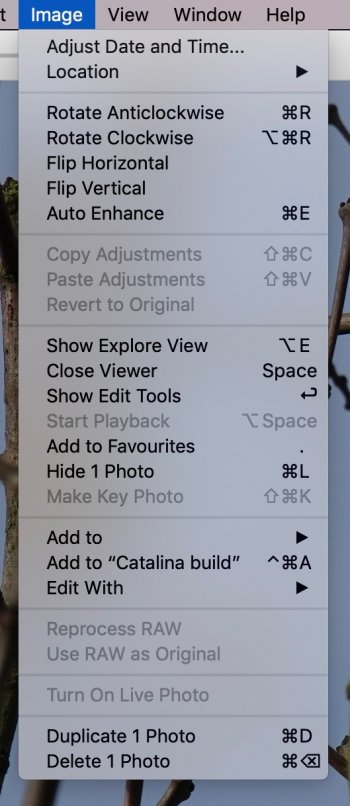I am taking RAW/JPEG photos with my Sony RX10M4 camera.
When I upload them to Photos on my MBP they appear as a JPEG with a little "j" top right and another file under it.
How can I look at and edit the RAW file?
The "Help" says: In the Photos app
 on your Mac, double-click a photo to open it, click Edit in the toolbar, then choose Image > Use RAW as Original.
on your Mac, double-click a photo to open it, click Edit in the toolbar, then choose Image > Use RAW as Original.
When I click on Image I do not get the option to "Use RAW as the original" It is grey and can't be opened.
Any suggestions how I access the RAW image please?
When I upload them to Photos on my MBP they appear as a JPEG with a little "j" top right and another file under it.
How can I look at and edit the RAW file?
The "Help" says: In the Photos app

When I click on Image I do not get the option to "Use RAW as the original" It is grey and can't be opened.
Any suggestions how I access the RAW image please?