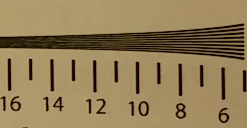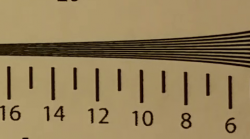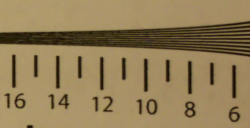Guys, I've done some serious camera testing.
For 4K shooting, I really recommend the current 5.6.1 Snap Camera HDR test version avaialble as an APK at http://forum.xda-developers.com/showpost.php?p=57053096&postcount=2327
Why? Because it uses far less
- noise reduction AND
- oversharpening
in video mode too, not only in still shooting mode (for still shooting, I also highly recommend Snap Camera HDR. The stock Camera app produces some very ugly and substandard output because of the non-configurable, very strong noise reduction followed by excessive oversharpening). Let me present you some examples:
This is a 1080p crop of an ISO 12233 for comparison so that you can directly compare the effective resolution of the 4K framegrabs to that of a 1080p recording. I've shot the 1080p video with the stock Camera app; hence the oversharpening halos in the contrasty areas:

(Full framegrab: https://www.flickr.com/photos/33448355@N07/15882584786/in/set-72157649119437008 )
This is a 4K crop of the same reschart shot with the stock Camera app. Pay particular attention to the oversharpening halos:

(Full framegrab: https://www.flickr.com/photos/33448355@N07/15286128454/in/set-72157649119437008 )
Finally, this is a 4K crop shot with Snap Camera HDR:

(Full framegrab: https://www.flickr.com/photos/33448355@N07/15906408271/in/set-72157649119437008 )
As you can see, the framegrab shows somewhat more color noise in the non-white areas and oversharpening halos aren't visible. This also shows how much better image quality decently written third-party camera apps can produce, compared to the stock Camera app.
Some advice:
- if you set your system screen lock time to a low value, then, recording will stop at 2:30
- to record more, increase it to 10 minutes; then, you'll only need to interact with the phone every 7-10 minutes to keep recording active
- you MUST apply the settings explained at http://forum.xda-developers.com/showpost.php?p=57099419&postcount=2336 for 4K recording to work (by default, it doesn't).
- if you record 4K video at 48 Mbps (which is highly recommended to reduce compression artefacts), recording will stop at 11:50. If it auto-stops, then, the recorded video won't be listed by the stock Gallery app. The video file, however, will be valid and playable on the phone too, assuming you browse to it with ES File Explorer or any similar file handler app.
For 4K shooting, I really recommend the current 5.6.1 Snap Camera HDR test version avaialble as an APK at http://forum.xda-developers.com/showpost.php?p=57053096&postcount=2327
Why? Because it uses far less
- noise reduction AND
- oversharpening
in video mode too, not only in still shooting mode (for still shooting, I also highly recommend Snap Camera HDR. The stock Camera app produces some very ugly and substandard output because of the non-configurable, very strong noise reduction followed by excessive oversharpening). Let me present you some examples:
This is a 1080p crop of an ISO 12233 for comparison so that you can directly compare the effective resolution of the 4K framegrabs to that of a 1080p recording. I've shot the 1080p video with the stock Camera app; hence the oversharpening halos in the contrasty areas:
(Full framegrab: https://www.flickr.com/photos/33448355@N07/15882584786/in/set-72157649119437008 )
This is a 4K crop of the same reschart shot with the stock Camera app. Pay particular attention to the oversharpening halos:
(Full framegrab: https://www.flickr.com/photos/33448355@N07/15286128454/in/set-72157649119437008 )
Finally, this is a 4K crop shot with Snap Camera HDR:
(Full framegrab: https://www.flickr.com/photos/33448355@N07/15906408271/in/set-72157649119437008 )
As you can see, the framegrab shows somewhat more color noise in the non-white areas and oversharpening halos aren't visible. This also shows how much better image quality decently written third-party camera apps can produce, compared to the stock Camera app.
Some advice:
- if you set your system screen lock time to a low value, then, recording will stop at 2:30
- to record more, increase it to 10 minutes; then, you'll only need to interact with the phone every 7-10 minutes to keep recording active
- you MUST apply the settings explained at http://forum.xda-developers.com/showpost.php?p=57099419&postcount=2336 for 4K recording to work (by default, it doesn't).
- if you record 4K video at 48 Mbps (which is highly recommended to reduce compression artefacts), recording will stop at 11:50. If it auto-stops, then, the recorded video won't be listed by the stock Gallery app. The video file, however, will be valid and playable on the phone too, assuming you browse to it with ES File Explorer or any similar file handler app.