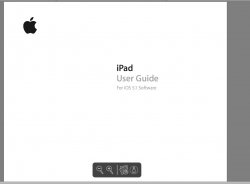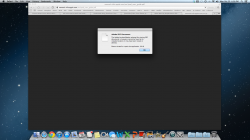So I don't know what I did but I completely uninstalled Adobe Reader.
So whenver I went to see a PDF on Safari it didn't work and it was frustrating.
So I went to Adobe Reader and downloaded it (for free of course) and now I see the Adobe Reader in my Apps. When I go to open PDF's in Safari it now works.
But I don't remember seeing the Adobe Reader App before so now I'm starting to wonder if it was already somehow included as a plugin with Safari and I messed it up.
Now I have the Adobe Reader App installed and it works in Safari...but did I need the whole App to look at PDF's in Safari?
So whenver I went to see a PDF on Safari it didn't work and it was frustrating.
So I went to Adobe Reader and downloaded it (for free of course) and now I see the Adobe Reader in my Apps. When I go to open PDF's in Safari it now works.
But I don't remember seeing the Adobe Reader App before so now I'm starting to wonder if it was already somehow included as a plugin with Safari and I messed it up.
Now I have the Adobe Reader App installed and it works in Safari...but did I need the whole App to look at PDF's in Safari?