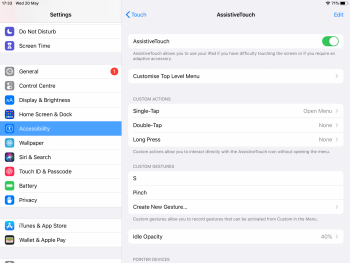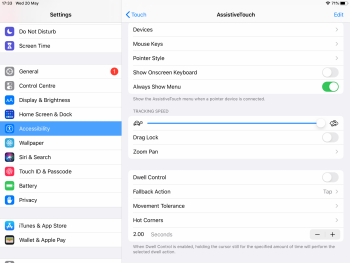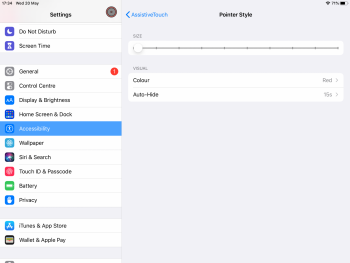Hi everyone,
I am absolutely fuming with a capital F and a load of other words in between. I really need some help before I chuck my iPhone straight out of the window or use it as a doorstop.
I have a severe disability consequently making me electric wheelchair bound and unable to walk. For many years my iPhone was just a toy for other people as I could not use it until they launched the accessibility feature last year. I have been reinvigorated by using my iPhone and iPad with a mouse.
However last night I have just updated my iPhone to 13.4.1 and everything has gone to pot with the mouse and cursor settings which have clearly changed.
The cursor is sluggish even with the maximum track speed turned up. It’s like the sensitivity has been turned down.
The cuser dot like a target has gone
More frustratingly I cannot use web applications such as Safari if I want to drag the screen down usually I click, hold and move the mouse up. Now it’s just highlights the text on the webpage.
Can anyone help I’m scared to update my iPad as this is the only thing that is working at the moment.
I am absolutely fuming with a capital F and a load of other words in between. I really need some help before I chuck my iPhone straight out of the window or use it as a doorstop.
I have a severe disability consequently making me electric wheelchair bound and unable to walk. For many years my iPhone was just a toy for other people as I could not use it until they launched the accessibility feature last year. I have been reinvigorated by using my iPhone and iPad with a mouse.
However last night I have just updated my iPhone to 13.4.1 and everything has gone to pot with the mouse and cursor settings which have clearly changed.
The cursor is sluggish even with the maximum track speed turned up. It’s like the sensitivity has been turned down.
The cuser dot like a target has gone
More frustratingly I cannot use web applications such as Safari if I want to drag the screen down usually I click, hold and move the mouse up. Now it’s just highlights the text on the webpage.
Can anyone help I’m scared to update my iPad as this is the only thing that is working at the moment.