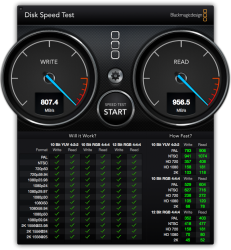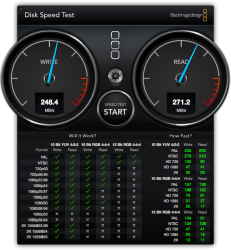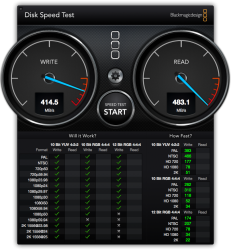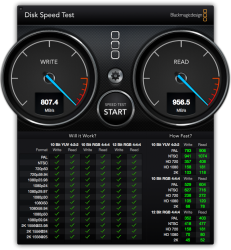I'm seriously considering the Sonnet Tempo Pro card and two Intel 520 SSDs for my Mac Pro 2008 (3,1). I understand the limitations of this setup are:
1) that OS X can only be installed on the RAID 0 array when the drives are attached to the Mac Pro's backplane,
and
2) that boot camp won't work.
Neither will be a problem for me.
I'm interested in real-world experiences with this setup so if anyone's willing to share I'm all ears. I'm specifically thinking in terms of any sleep issues, reliability etc.
Cheers
Philip
1) that OS X can only be installed on the RAID 0 array when the drives are attached to the Mac Pro's backplane,
and
2) that boot camp won't work.
Neither will be a problem for me.
I'm interested in real-world experiences with this setup so if anyone's willing to share I'm all ears. I'm specifically thinking in terms of any sleep issues, reliability etc.
Cheers
Philip