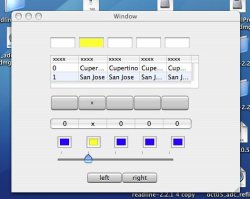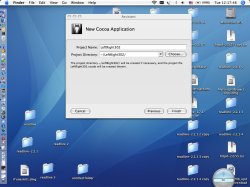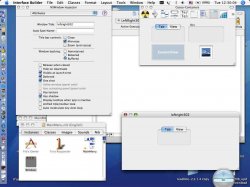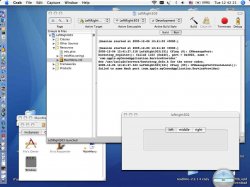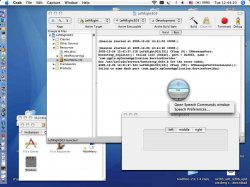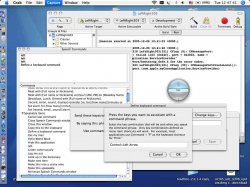this is a copy of what I am showing in another forum
www.xcodeforums.com
http://www.xcodeforums.com/forum/viewtopic.php?t=29
its not all the solution but part of it
Please be patient it could take a few hours or days to get pics example up on screen
As it is a small component of my college project and exams loom
I might not get the time to finish all the niceties so if others want to supply pics or comments for modification better instructions etc feel free to go with the discussion
NO CODE Tab Button SR example s and this is a bit buggy
I am a total newbie to XCODE AHHHHHH
This small example XCODE program ( uses no code )
might be useful to others
as XCODE examples that don’t use any code are rarer than hens teeth
description first pics later
open xcode and make new program application call it LeftRight
then open IB from xcode using the main
First step from IB is to drag onto the window a Tab View
that’s the symbol above the custom view with two tabs at the top
marked TAB and VIEW
stretch it a bit in width and lose a bit of height
Then highlight this component and you will get the NSTabViewItem inspector
Chose three tabs elements and name them left middle and right
go to each tab and rename left middle right
Build and run to verify all went correctly
it should tab left or right with left right arrows
The buggy part is that it wraps around
I would like to find a way to limit the tab to left middle right and no wrap
In speech recognition
(calibrate this and practice this with what time is it etc )
using ESC key or the command system say
" define a keyboard command"
The application LeftRight must be running at this time
A box will drop down and enter into the key box part ctrl left arrow
the box will retreat and the next box will say when statement is and so you type "left"
now check the radio button say is for application LeftRight and then save
Now using ESC or command speak LEFT and the tab will tab left and the computer each time it tabs will say left
Now repeat the same for right and it will now tab left and right
Right often takes several times saying right to get it to work so I might later try another word like rite or not left or.......???
The next stage is to stop the application and drag down two buttons
name the left button left and right button right
highlight the left button
Using the control drag drag the blue line up to the tab view screen
SO THAT NSTabView screen high lights
The NSButton Inspector will come up in the connections mode with blue high light on target/ actions and a large list of options will be available from fax print select tab,,,,,,,,etc
With the left button we want left moving so choice
selectPreviousTabViewItem click on that and little symbol appears beside it
build and run
pressing the left button the tabs move left
repeat process for right button but use selectNextTabViewItem
The buttons left right does not do wrap around
and in xcode when you try to force button past limits
an out of bounds appears in xcode windows
but application just flashes blue on the relevant button
An extra option is to go back to IB and highlight buttons and with button left under attributes for NSButton inspector change the key equivalent to
"z" and for right button to "x"
build run
now you can tab left right
using mouse left right
key z or x for left right
arrow left right
or speak left right
I have also a similar example that requires two lines of code to do the same job and will show that another time
I have extended the first example to have 7 elements in the tabs fields starting at -3 going to number three
I am working on having a re-centre button so it re-centers on tab 0
Also building some type of text field that shows the present tab position such as -2
inserting the number three will cause the tabbing to jump to tab position 3
then later again I would like a unlimited tab so that continual tabbing will just keep growing in size with the demand
My preference will be to try to do all that using no code if possible
If others want to contribute feel free
Pics in next few posts
Paddy Learner