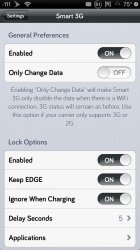I have a 5S on verizon LTE, could this tweak help me out? Tell me how it works.
First off, let me reiterate that I am on iOS 6.1 and I have seen no updates for this tweak for iOS 7. So, it may work, it may not.
All it does is switch the cellular radio off and the WiFi radio on when in range of WiFi that you have credentials for. When you leave WiFi it switches WiFi off and switches 3G on. If you have your LTE switch set to be on when you have cellular enabled then the tweak will remember that and switch LTE back on too. Or off, if you leave WiFi.
The tweak is smart. So, if you are on WiFi and you want to use cellular and you shut off WiFi then the tweak will switch your cellular radios back on. Turn WiFi back on and the tweak will shut the cellular radios back off again. And vice versa if you're using cellular and want to then use WiFi.
When you lock your phone, after a delay (in seconds) that you set the tweak will switch your phone down to 2G or EDGE (or 1xRTT). This way your LTE and 3G radios don't get hammered.
It's when the radios work extra hard that the battery gets drained faster.
But you can also set app exceptions for the tweak. If say, like Bumps you stream internet radio on the subway you can tell Smart3G to leave 3G on when your phone is locked and not to close the streaming app you are using so that you can continue to use it while your phone is locked. I have Pandora, Google Play and a few other streaming apps added as exceptions.
It's made a difference for me. And the best thing is that I never had to think about it. The only downside I have discovered to it is that when using WiFi, because cellular is off you miss voicemail. You still get SMS/MMS/iMessage and calls come through, but VM for some reason is disconnected. This means once you leave WiFi and cellular kicks in, if anyone left VM you're going to be notified then.
So, sometimes if I get a call I don't recognize I will switch WiFi off to see if they caller leaves a VM.
That's the only hitch it has. OH! I should mention, it also has schedules. So, if you want it to only work during such and such hours you can set it that way.