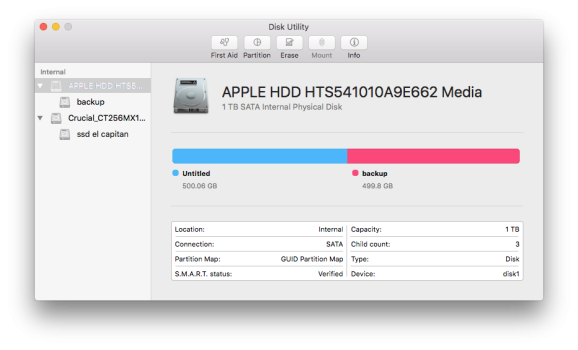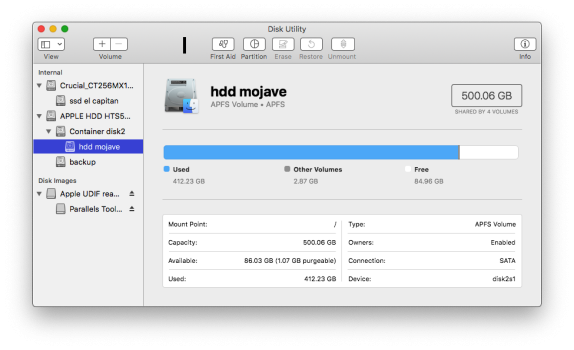With some spare time I've been resurrecting a 2012 i7 Mini which had a faulty SSD. I had upgraded it with the now faulty SSD and retained the 1TB hard disk.
I have taken out the bad SSD and found a decent one from a faulty MacBook Pro that runs the Mini very well. I have stripped the Mini right down as the faulty SSD was in the top position, and moved the HDD to the top slot and put the working SSD where the HDD was.
But booting from the SSD I can only see one partition of two on the HDD - half of it (the bootable volume; the other is called backup and mounts fine) just isn't mounting and on disk utility is showing as unnamed.
Booting from the HDD shows the system is in a container disk. The system on the HDD is Mojave, and the system on the good SSD is El Capitan.
I'm thinking this is a file system issue - will putting a newer system (eg Mojave) on the SSD solve this?
I have taken out the bad SSD and found a decent one from a faulty MacBook Pro that runs the Mini very well. I have stripped the Mini right down as the faulty SSD was in the top position, and moved the HDD to the top slot and put the working SSD where the HDD was.
But booting from the SSD I can only see one partition of two on the HDD - half of it (the bootable volume; the other is called backup and mounts fine) just isn't mounting and on disk utility is showing as unnamed.
Booting from the HDD shows the system is in a container disk. The system on the HDD is Mojave, and the system on the good SSD is El Capitan.
I'm thinking this is a file system issue - will putting a newer system (eg Mojave) on the SSD solve this?