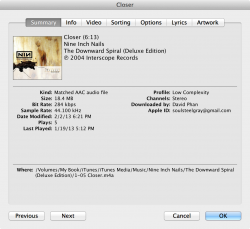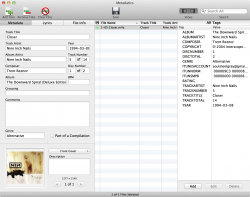I recently bought an album from the iTunes Store on my iPod Touch, but realised that it had no record label tag. The picture below's "2005 Fearless Records" is an example of what I'm referring to.

I figured it was perhaps an iTunes Store mobile issue, but when I downloaded the album onto my computer through the "Purchased" quick link on the desktop iTunes Store (an iCloud feature), the music downloaded had no record label tag either. I was wondering what was the solution for this, as the rest of my music (purchased from the desktop iTunes store) has this field complete.
Well, all of this leads me to the next question; regarding iTunes Match. A bit OCD-ish I know, but that record label field is the only reason I would consider getting an iTunes Match subscription, so looking for information regarding iTunes Match I discovered the picture below, and guess what! The record label field is not filled on the matched tracks(!)

Of course, though, I'm only guessing about this last part based on said picture, and haven't been able to find any information regarding this field anywhere, so I was wondering if anyone had an iTunes Match subscription and could confirm this information and / or let me know about any solutions to have this field complete, and if it isn't possible then perhaps I shouldn't get an iTunes Match subscription. The final point, however, is to get the record label field complete on my iPhone, so is it possible that the record label field doesn't show up on iTunes desktop but it does on my iPhone?

I figured it was perhaps an iTunes Store mobile issue, but when I downloaded the album onto my computer through the "Purchased" quick link on the desktop iTunes Store (an iCloud feature), the music downloaded had no record label tag either. I was wondering what was the solution for this, as the rest of my music (purchased from the desktop iTunes store) has this field complete.
Well, all of this leads me to the next question; regarding iTunes Match. A bit OCD-ish I know, but that record label field is the only reason I would consider getting an iTunes Match subscription, so looking for information regarding iTunes Match I discovered the picture below, and guess what! The record label field is not filled on the matched tracks(!)

Of course, though, I'm only guessing about this last part based on said picture, and haven't been able to find any information regarding this field anywhere, so I was wondering if anyone had an iTunes Match subscription and could confirm this information and / or let me know about any solutions to have this field complete, and if it isn't possible then perhaps I shouldn't get an iTunes Match subscription. The final point, however, is to get the record label field complete on my iPhone, so is it possible that the record label field doesn't show up on iTunes desktop but it does on my iPhone?