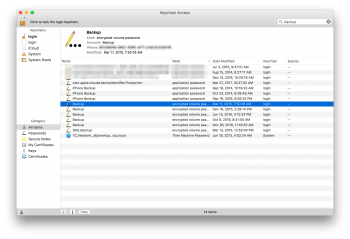I encrypted my external backup disk, and saved password into keychain
I forgot about that till today, i need to update firmware to WD external disk, since 10.12.4 they don't connect on startup
wen i attached the USB disk to an other mac, since i recommended that is the only device connected on update, it asked me for password
unfortunately I don't remember if I stored out of the keychain, I'm not sure how to look for it inside keychain
if is not possible to recover can i change the password? if i right click i can only see decode option
I forgot about that till today, i need to update firmware to WD external disk, since 10.12.4 they don't connect on startup
wen i attached the USB disk to an other mac, since i recommended that is the only device connected on update, it asked me for password
unfortunately I don't remember if I stored out of the keychain, I'm not sure how to look for it inside keychain
if is not possible to recover can i change the password? if i right click i can only see decode option