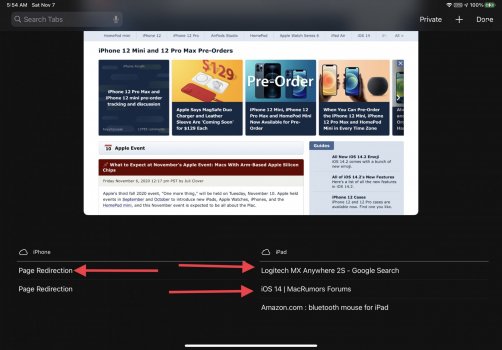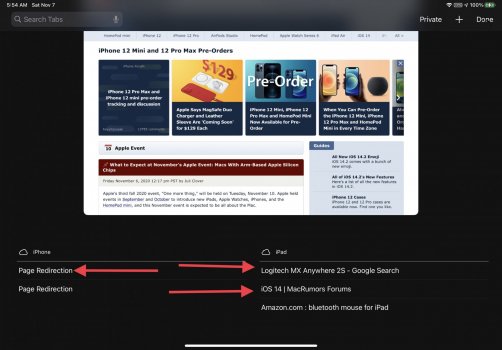I finished a complete reset “erase all contacts and settings” after the iOS 14.2 was released and now I’m getting these Page redirect messages and some prior web sites titles that I had visited popping up upon closing the current Safari site shown below, and even though I close them out,I still get them each and every time I go into Safari, then trying to close out Safari. Does anybody know how to illuminate this from happening again? Hope I described as properly.
Got a tip for us?
Let us know
Become a MacRumors Supporter for $50/year with no ads, ability to filter front page stories, and private forums.
Redirect issues
- Thread starter Never mind
- Start date
- Sort by reaction score