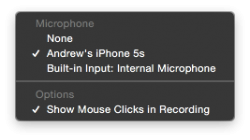This has been resolved; please see third reply for answer / mini tutorial for people who make slight oversights like myself 
Hello, I wanted to make a little thread on the new feature of Yosemite where, through Quicktime, one may easily record their iPod/iPhone/iPad's screen.
At first, I was rather excited - I can't be the only person around who's wanted to make YouTube videos centred around iOS. Before now, the only real way to record video of your device was through Reflector, which cost actual money (the horrors!)
Now, however, I've found it to be a bit of a headache - not the video, which is great - but the audio. I'd like to record both my device's audio + visual, as well as my audio. Not only that - I ask for more, yes, more! - I'd (y'know, kinda) like to be able to hear the device audio as well.
Unfortunately, given that Yosemite is rather new, I can't seem to find anything on this...
I know if you want to record your own computer sounds and so on, there is an infrastructure set up with Aggregate devices and whatnot. When trying to do such things with iPod audio, I found there really wasn't a way...
So, yes, a rather long-winded question to pose, but basically, is there a way to mess with the incoming device audio in order to ...errr... split it between Quicktime & your headphones (whether they be plugged into the iPod or computer... either or)
Thanks!
...hope this is the right forum.
Hello, I wanted to make a little thread on the new feature of Yosemite where, through Quicktime, one may easily record their iPod/iPhone/iPad's screen.
At first, I was rather excited - I can't be the only person around who's wanted to make YouTube videos centred around iOS. Before now, the only real way to record video of your device was through Reflector, which cost actual money (the horrors!)
Now, however, I've found it to be a bit of a headache - not the video, which is great - but the audio. I'd like to record both my device's audio + visual, as well as my audio. Not only that - I ask for more, yes, more! - I'd (y'know, kinda) like to be able to hear the device audio as well.
Unfortunately, given that Yosemite is rather new, I can't seem to find anything on this...
I know if you want to record your own computer sounds and so on, there is an infrastructure set up with Aggregate devices and whatnot. When trying to do such things with iPod audio, I found there really wasn't a way...
So, yes, a rather long-winded question to pose, but basically, is there a way to mess with the incoming device audio in order to ...errr... split it between Quicktime & your headphones (whether they be plugged into the iPod or computer... either or)
Thanks!
...hope this is the right forum.
Last edited: