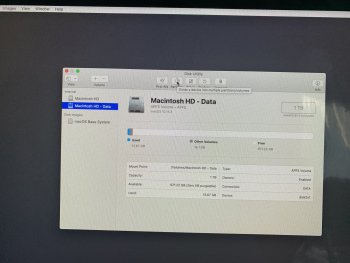Hi all,
I'm looking to wipe my iMac and start again. It's so laggy and I can only attribute that to Adobe CC and Photoshop as that is all I use it for. It's certainly not performing as I'd expect a Mac to. I've done First Aid and thought I'd just wipe it.
I've got the Disk Utility open and I have Macintosh HD and Macintosh HD - Data. I don't recall the Data one being there before but I did format the machine a year or so ago. Is it safe to delete it and then format Macintosh HD? I've attached an image.
I don't want to delete it and then not be able to get the OS on there is all.
Thanks in advance.
Ben
I'm looking to wipe my iMac and start again. It's so laggy and I can only attribute that to Adobe CC and Photoshop as that is all I use it for. It's certainly not performing as I'd expect a Mac to. I've done First Aid and thought I'd just wipe it.
I've got the Disk Utility open and I have Macintosh HD and Macintosh HD - Data. I don't recall the Data one being there before but I did format the machine a year or so ago. Is it safe to delete it and then format Macintosh HD? I've attached an image.
I don't want to delete it and then not be able to get the OS on there is all.
Thanks in advance.
Ben