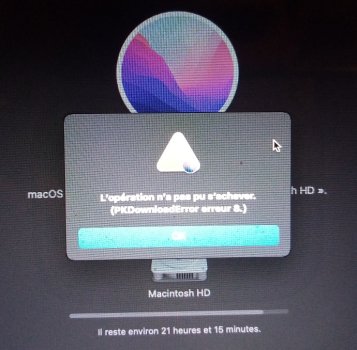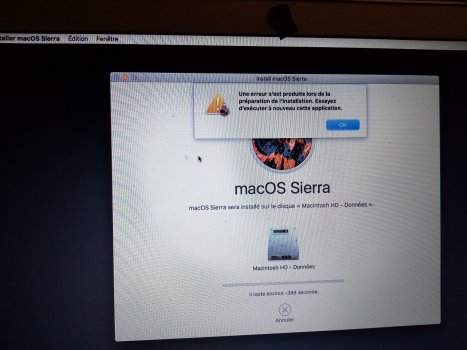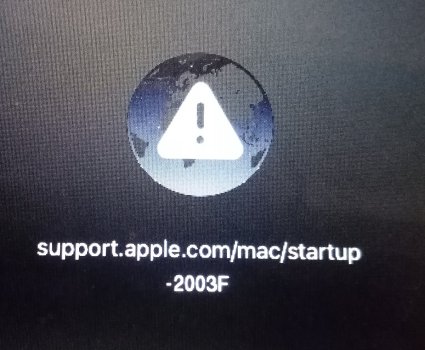Hi,
I am trying to reinstall MacOS on a MacBook Air 13" (2017) (A1466).
Without success.
Tried several times, from the startup boot menu (cmd key + r)
I have no choice but choose an Internet wifi connexion at startup. Can't boot on USB support.
So, by choosing a wifi Internet connexion, it starts reinstalling from Internet but always failed.
Almost every time, it tries to reinstall Sierra without fail error message (picture "1" in attachment).
Once, it tries to reinstall Monterey (why instead of Sierra?). Failed too (picture "2" in attachment).
Also had another error once (picture "3" in attachment).
I tried to format the SSD from a PC and start reinstalling again. Same issue.
Don't know what to do to get this MacBooko functionnal again.
Any ideas?
I am trying to reinstall MacOS on a MacBook Air 13" (2017) (A1466).
Without success.
Tried several times, from the startup boot menu (cmd key + r)
I have no choice but choose an Internet wifi connexion at startup. Can't boot on USB support.
So, by choosing a wifi Internet connexion, it starts reinstalling from Internet but always failed.
Almost every time, it tries to reinstall Sierra without fail error message (picture "1" in attachment).
Once, it tries to reinstall Monterey (why instead of Sierra?). Failed too (picture "2" in attachment).
Also had another error once (picture "3" in attachment).
I tried to format the SSD from a PC and start reinstalling again. Same issue.
Don't know what to do to get this MacBooko functionnal again.
Any ideas?