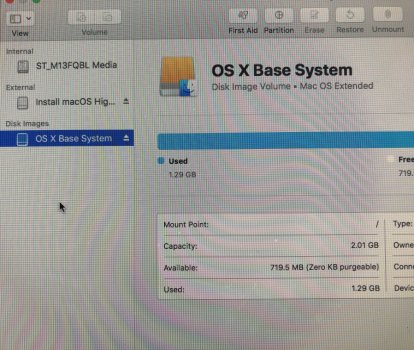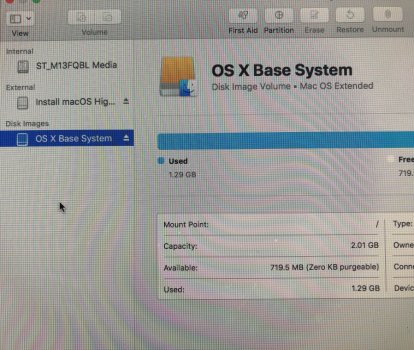I have a 2009 iMac which was in my son's possession. Somehow the OS was wiped clean. I'm trying to reinstall High Sierra and have created a bootable disk on a flash drive. When it comes time to select the drive for installation, the only choice given is the flash drive disk...which says "this disk it is locked."
Got a tip for us?
Let us know
Become a MacRumors Supporter for $50/year with no ads, ability to filter front page stories, and private forums.
Reinstalling High Sierra on 2009 iMac
- Thread starter davshev
- Start date
- Sort by reaction score
You are using an out of date browser. It may not display this or other websites correctly.
You should upgrade or use an alternative browser.
You should upgrade or use an alternative browser.
I m very sure you need a copy of snow leopard to reboot or install anything on a Mac from that era,, pre Lion OSX.
I would suggest using the "internet recovery" method (command + R at startup)
which should reinstall to factory settings.
unless someone made a "Time Machine" back up of the iMac.
I would suggest using the "internet recovery" method (command + R at startup)
which should reinstall to factory settings.
unless someone made a "Time Machine" back up of the iMac.
It already had High Sierra on it and was working fine....until my son got hold of it.😞I m very sure you need a copy of snow leopard to reboot or install anything on a Mac from that era,, pre Lion OSX.
I would suggest using the "internet recovery" method (command + R at startup)
which should reinstall to factory settings.
unless someone made a "Time Machine" back up of the iMac.
From the bootable installer, open Disk Utility and format the internal hard drive.
Use Disk Utility to erase an Intel-based Mac https://support.apple.com/en-us/HT208496
How to repair a Mac disk with Disk Utility https://support.apple.com/en-us/HT210898
Use Disk Utility to erase an Intel-based Mac https://support.apple.com/en-us/HT208496
How to repair a Mac disk with Disk Utility https://support.apple.com/en-us/HT210898
that was installed onto Snow Leopard, then probably mavericks or Mt Lion.It already had High Sierra on it and was working fine....until my son got hold of it.😞
My 2010 MacBook Air needs a fresh install of Snow Leopard when I get a new ssd drive.
even with using Internet recovery
In disk utility I don't see the hard drive. I think this is bad.From the bootable installer, open Disk Utility and format the internal hard drive.
Use Disk Utility to erase an Intel-based Mac https://support.apple.com/en-us/HT208496
How to repair a Mac disk with Disk Utility https://support.apple.com/en-us/HT210898
Attachments
I don't see a hard drive in disk utility. Does that mean it's fried?From the bootable installer, open Disk Utility and format the internal hard drive.
Use Disk Utility to erase an Intel-based Mac https://support.apple.com/en-us/HT208496
How to repair a Mac disk with Disk Utility https://support.apple.com/en-us/HT210898
Attachments
It should be the Internal one ST_M13FQBL MediaI don't see a hard drive in disk utility. Does that mean it's fried?
It should be the Internal one ST_M13FQBL Media
I tried, but it says "erase process has failed."
The drive is listed under "Internal" ...
It's the device listed as "ST_M13FQBL Media"
The drive that you see (the disk is locked), is your USB flash drive, the one you are using for the installer.
So, you COULD try to erase the ST_M13FQBL Media.
Although that will likely end in an error of some kind. It appears to be a typical failure indication on an older Seagate hard drive.
It's the device listed as "ST_M13FQBL Media"
The drive that you see (the disk is locked), is your USB flash drive, the one you are using for the installer.
So, you COULD try to erase the ST_M13FQBL Media.
Although that will likely end in an error of some kind. It appears to be a typical failure indication on an older Seagate hard drive.
Yes, I tried but got an error message..."erase process has failed."The drive is listed under "Internal" ...
It's the device listed as "ST_M13FQBL Media"
The drive that you see (the disk is locked), is your USB flash drive, the one you are using for the installer.
So, you COULD try to erase the ST_M13FQBL Media.
Although that will likely end in an error of some kind. It appears to be a typical failure indication on an older Seagate hard drive.
On the upside, you won't have to break through any stickies/paste to get into that model of iMac. The front glass is held on with magnets.
I don't think it's worth the trouble. You can get an 2009 iMac on Ebay for about the cost of the hard drive.On the upside, you won't have to break through any stickies/paste to get into that model of iMac. The front glass is held on with magnets.
Not likely. eBay charges taxes now. Plus there's the shipping.I don't think it's worth the trouble. You can get an 2009 iMac on Ebay for about the cost of the hard drive.
Not saying that it's worth your time or money to repair this machine, more so just that eBay is a ripoff in many cases.
Register on MacRumors! This sidebar will go away, and you'll see fewer ads.