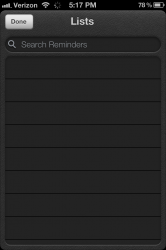Hi everyone, this is my first post.
I need help with the Reminders App. I do not know how to create a new reminder. All it has is a "Completed: List. When I click on the lines on the top left corner, It only shows "Lists" on top and at the bottom of it, it shows "Search Reminders" It doesn't have a place to add reminders.
Thanks
I need help with the Reminders App. I do not know how to create a new reminder. All it has is a "Completed: List. When I click on the lines on the top left corner, It only shows "Lists" on top and at the bottom of it, it shows "Search Reminders" It doesn't have a place to add reminders.
Thanks