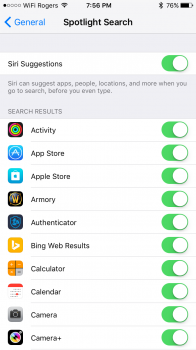Hello, I'm trying to remove certain apps from the spotlight search. Like in iOS 7 where you could go to the spotlight settings and remove "apps" so no apps could be searched but i can't find this option in iOS 9.0.1. I've seen the "settings > general > search" on the internet but my iphone 6s doesn't show it, why not?
Got a tip for us?
Let us know
Become a MacRumors Supporter for $50/year with no ads, ability to filter front page stories, and private forums.
Remove certain apps from spotlight
- Thread starter mike199024
- Start date
- Sort by reaction score
You are using an out of date browser. It may not display this or other websites correctly.
You should upgrade or use an alternative browser.
You should upgrade or use an alternative browser.
helloYou should have the setting.
Settings > General > Spotlight Search
(See image) this is what it should look like.
Yes I have that option, however I turn an app off and when I go to search for it on spotlight it comes up on the 'top hits' how do I remove that?
Yes I have that option, however I turn an app off and when I go to search for it on spotlight it comes up on the 'top hits' how do I remove that?
I think this will be the iOS 9.0 version of the inability to delete individual pictures from the photo stream debacle in iOS 5.0! Look for this feature soon...
More people discussing the issue here:
https://www.reddit.com/r/ios9/comments/3l6vui/possible_to_hide_an_app_from_siri_suggestions/
So it's not possible to do with iOS 9.0.1 yet?I think this will be the iOS 9.0 version of the inability to delete individual pictures from the photo stream debacle in iOS 5.0! Look for this feature soon...
More people discussing the issue here:
https://www.reddit.com/r/ios9/comments/3l6vui/possible_to_hide_an_app_from_siri_suggestions/
No, it doesn't appear so.So it's not possible to do with iOS 9.0.1 yet?
The only solution at the moment is disabling the feature entirely.
Go to Settings->General->Spotlight Search and disable "Siri Suggestions"How would I do that?
I've done that and I type in a app on spotlight and it comes up as 'top hits' as well as in the category 'apps'
Apps do indeed still appear if you start typing; disabling that setting just removes the pre-populated "suggested" apps from the Spotlight screen, along with the rest of the content.
To help ensure the ability to "hide" apps from Spotlight/Siri gets fixed/added, you can send feedback to Apple using the form at http://www.apple.com/feedback/iphone.html
To help ensure the ability to "hide" apps from Spotlight/Siri gets fixed/added, you can send feedback to Apple using the form at http://www.apple.com/feedback/iphone.html
So just the app comes up as a result, or some sort of data/content from within the app itself?I've done that and I type in a app on spotlight and it comes up as 'top hits' as well as in the category 'apps'
The actual app comes up in 'top hits' no data within the appSo just the app comes up as a result, or some sort of data/content from within the app itself?
Yeah, I'm not sure you can disable apps from being searched. You can disable from searching within the apps (basically the content), but not apps themselves it would seem.The actual app comes up in 'top hits' no data within the app
In iOS 7 I could go into settings > general > spotlight and then tick certain things to disable from spotlight such as apps etc so no apps could be search. I've seen a screenshot for iOS 9(I think 9) where you can go to settings > general > search and then disable apps etc. Hope they bring this back in the next updatesYeah, I'm not sure you can disable apps from being searched. You can disable from searching within the apps (basically the content), but not apps themselves it would seem.
Register on MacRumors! This sidebar will go away, and you'll see fewer ads.