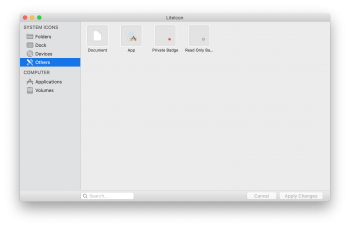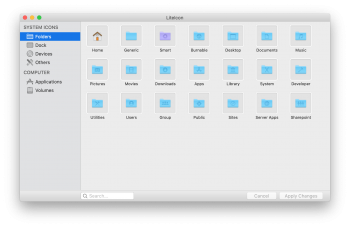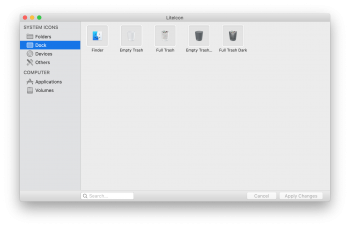Hi,
I have a lot of folders with Aliases on my Mac (some are aliases of folders on external drives, some on my mac's drive, etc). I've been able to get rid of that little black arrow Alias badge from back in the day of Leopard.
I'm aware that Catalina changed macOS' structure to a read-only file system for added security. But I've taken all the steps to be able to read/write macOS system files to get rid of the Alias badge in system files successfully but it's not being updated in the finder's actual alias folders.
Here are the steps I took:
1. Disable SIP (System Integrity Protection)
If anyone has any tips that could help or ideas would be greatly appreciated.
Thanks,
Nick
I have a lot of folders with Aliases on my Mac (some are aliases of folders on external drives, some on my mac's drive, etc). I've been able to get rid of that little black arrow Alias badge from back in the day of Leopard.
I'm aware that Catalina changed macOS' structure to a read-only file system for added security. But I've taken all the steps to be able to read/write macOS system files to get rid of the Alias badge in system files successfully but it's not being updated in the finder's actual alias folders.
Here are the steps I took:
1. Disable SIP (System Integrity Protection)
- Restart your Mac and hold Command + R at restart to launch into Recovery Mode
- When in Recovery Mode go to Utilities - Terminal and type csrutil disable; reboot
- When back in macOS launch Terminal and type sudo mount -uw /
- Enter your Password to confirm and then type killall Finder
- Go to /System/Library/CoreServices/CoreTypes.bundle/Contents/Resources/
- Copy the GenericFolderIcon.icns to your Downloads folder
- Rename it to AliasBadgeIcon.icns and copy it back to its original folder above
- Restart your Mac and hold Command + R at restart to launch into Recovery Mode
- When in Recovery Mode go to Utilities - Terminal and type csrutil enable; reboot
- Re-create all Alias folders from scratch
- Restart your Mac
If anyone has any tips that could help or ideas would be greatly appreciated.
Thanks,
Nick