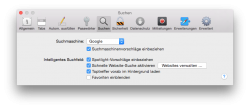Has anyone figured out a way to stop all dropdown windows from appearing when typing any new URL into Yosemite SafariVersion 8.0 (10600.1.8).
I'd like to prevent all dropdown windows, including the Favorites icons bookmarks window, as well as the Google/Bookmark suggestions window.
I'd like to prevent all dropdown windows, including the Favorites icons bookmarks window, as well as the Google/Bookmark suggestions window.