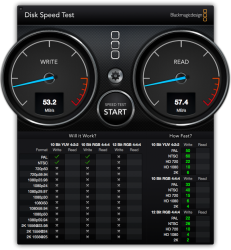Hi to all,
I own a 3.1 macpro 2x2.8 quad core.
I have a 2x (1to) HDDs in RAID 0 and 1x (1To) HDD for personnal files and 1 SSD (256Go Crucial M4) for boot.
I have :
1 GT120
1 GTX 680
1 blackmagic extrem
1 SATA extender to esata "card"
I'm using this Macpro to work on video stuff Editing, Color Grading, a bit of graphics.
As my sata extender is taking the 2 ports for second optical bay can I remove my DVD burner that doesn't burn anymore to install this ?
http://eshop.macsales.com/item/Other World Computing/MM352A52ST/
In terms of power and Sata connector, is it possible ???
Never found someone that did it so I'm not sure…because of the ATA IDE / SATA conversion…
If I can manage this pluging would it be suitabe for a fusion drive set up ? or maybe 2 SSDs would be better in power speaking ? even if I have less storage…
Also what do you think about that ?
http://blog.macsales.com/12247-upgrade-your-06-08-mac-pro’s-internal-bays-to-sata-3-0
It remove the booting capacity of the 4 HDDs so it means that I should boot from Optical Bay…
Also have this kind of solutions :
http://eshop.macsales.com/item/OWC/SSDPHWE2R240/
But quite expensive ! but boot & eSata !
Video files are more & more big, video rendering always need more power so I try to update my macpro…
I often work on post-production facilities so my personnal mac pro is for low budget movies or personnal projects…I don't have so much bucks to spend in it but I can see that I'm waiting more & more for it !
!
Do you think it is better upgrading my 2008 or resell it for a 2009 or 2010 ?
I own a 3.1 macpro 2x2.8 quad core.
I have a 2x (1to) HDDs in RAID 0 and 1x (1To) HDD for personnal files and 1 SSD (256Go Crucial M4) for boot.
I have :
1 GT120
1 GTX 680
1 blackmagic extrem
1 SATA extender to esata "card"
I'm using this Macpro to work on video stuff Editing, Color Grading, a bit of graphics.
As my sata extender is taking the 2 ports for second optical bay can I remove my DVD burner that doesn't burn anymore to install this ?
http://eshop.macsales.com/item/Other World Computing/MM352A52ST/
In terms of power and Sata connector, is it possible ???
Never found someone that did it so I'm not sure…because of the ATA IDE / SATA conversion…
If I can manage this pluging would it be suitabe for a fusion drive set up ? or maybe 2 SSDs would be better in power speaking ? even if I have less storage…
Also what do you think about that ?
http://blog.macsales.com/12247-upgrade-your-06-08-mac-pro’s-internal-bays-to-sata-3-0
It remove the booting capacity of the 4 HDDs so it means that I should boot from Optical Bay…
Also have this kind of solutions :
http://eshop.macsales.com/item/OWC/SSDPHWE2R240/
But quite expensive ! but boot & eSata !
Video files are more & more big, video rendering always need more power so I try to update my macpro…
I often work on post-production facilities so my personnal mac pro is for low budget movies or personnal projects…I don't have so much bucks to spend in it but I can see that I'm waiting more & more for it
Do you think it is better upgrading my 2008 or resell it for a 2009 or 2010 ?
Last edited: