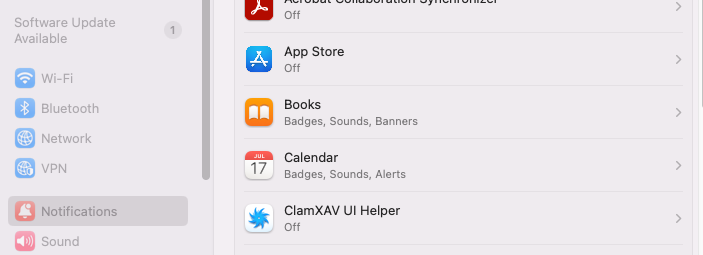Hi everyone!
It's been a long time since I last visited the forums - although I keep reading the news and rumours every day I've got a little macOS question, I've googled about it but can't seem to find the right answer.
I've got a little macOS question, I've googled about it but can't seem to find the right answer.
Yesterday I switched email clients, and after that I started reviewing the notification settings to ensure I got the badges and banners exactly how I like them. And just then, I noticed an app with access to my Notifications that (1) I don't recall installing and (2) it just doesn't seem to go - or be anywhere in my macOS folders for that matter.
It's called "ClamXAV UI Helper" - apparently ClamXAV is an antivirus for Mac, but I don't recall ever installing it. I followed some tutorials online to try to find the related .plist files and remove it, but didn't work. I then found an uninstaller on the ClamXAV official website, downloaded it and used it.... and didn't work either. I even actually, knowingly downloaded the ClamXAV app to install from scratch and then remove properly with an app like "AppCleaner", but the problem persists, and the little panel is still there.
It doesn't bother me beyond the fact that it's cluttering the Settings panel and probably linked to a programme I don't know or use... and I'd like to remove it, but I can't seem to find the way to do that. Any tips?
Thanks everyone for your help.
I'm attaching a screenshot
Cheers!
Fer
OS is Ventura 13.4.1 (c) (22F770820d)
It's been a long time since I last visited the forums - although I keep reading the news and rumours every day
Yesterday I switched email clients, and after that I started reviewing the notification settings to ensure I got the badges and banners exactly how I like them. And just then, I noticed an app with access to my Notifications that (1) I don't recall installing and (2) it just doesn't seem to go - or be anywhere in my macOS folders for that matter.
It's called "ClamXAV UI Helper" - apparently ClamXAV is an antivirus for Mac, but I don't recall ever installing it. I followed some tutorials online to try to find the related .plist files and remove it, but didn't work. I then found an uninstaller on the ClamXAV official website, downloaded it and used it.... and didn't work either. I even actually, knowingly downloaded the ClamXAV app to install from scratch and then remove properly with an app like "AppCleaner", but the problem persists, and the little panel is still there.
It doesn't bother me beyond the fact that it's cluttering the Settings panel and probably linked to a programme I don't know or use... and I'd like to remove it, but I can't seem to find the way to do that. Any tips?
Thanks everyone for your help.
I'm attaching a screenshot
Cheers!
Fer
OS is Ventura 13.4.1 (c) (22F770820d)