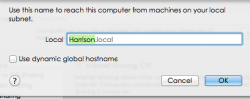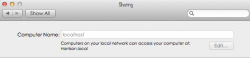Hi. Ive got a really really annoying problem. I have to fix this.
Right now im running OSX 10.8.3 and when i go on airdrop, my icon displays my account picture and below that it says "Other people in AirDrop can see your Mac as localhost when their computer is nearby. Now my question is, how on earth can i change my name back to something normal like "Harrison"? And get rid of this "localhost" nonsense.
When i try sharing and unlock the padlock, i try to edit my name but its just greyed out! and when i click edit i can change my name to whatever i want, but after my name, there is always a greyed out suffix saying ".local" that i cannot change no matter what i do!
When i try terminal hacks, nothing changes. This is really starting to annoy me, and whoever manages to fix it, i can offer a small reward.
PLEASE HELP
Right now im running OSX 10.8.3 and when i go on airdrop, my icon displays my account picture and below that it says "Other people in AirDrop can see your Mac as localhost when their computer is nearby. Now my question is, how on earth can i change my name back to something normal like "Harrison"? And get rid of this "localhost" nonsense.
When i try sharing and unlock the padlock, i try to edit my name but its just greyed out! and when i click edit i can change my name to whatever i want, but after my name, there is always a greyed out suffix saying ".local" that i cannot change no matter what i do!
When i try terminal hacks, nothing changes. This is really starting to annoy me, and whoever manages to fix it, i can offer a small reward.
PLEASE HELP