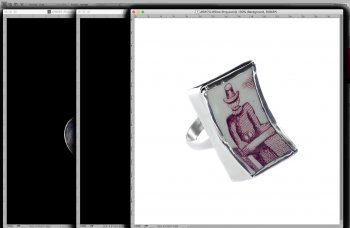hello !
I installed photoshop cc 2015 on my ELcapitan 10.11.4 and when i open many files, this very annoying shadow behind the window frames appears and cannot get rid of it !
anybody knows how to remove it as it is VERY destructive please ?
I was using cc 2017 but i downgraded because i could not use the new cursor tool properly for a reason, also was taking too much clicks to switch to photoshop windows from another app and bring all items to front... = a real hell for a CS6 addict....
thanks.
I installed photoshop cc 2015 on my ELcapitan 10.11.4 and when i open many files, this very annoying shadow behind the window frames appears and cannot get rid of it !
anybody knows how to remove it as it is VERY destructive please ?
I was using cc 2017 but i downgraded because i could not use the new cursor tool properly for a reason, also was taking too much clicks to switch to photoshop windows from another app and bring all items to front... = a real hell for a CS6 addict....
thanks.