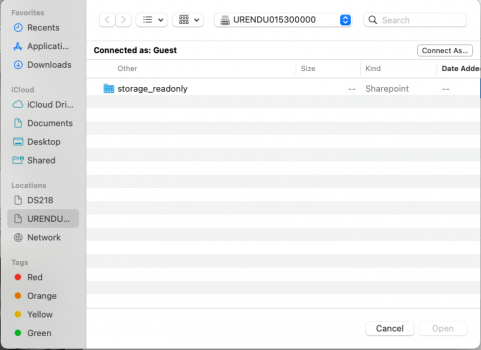In Mac mini Monterey. In Sys Pref, Ethernet connections, I was trying to add an exception in Bitdefender to allow a hardware streaming player called urendu to play Audirvana, a music streaming service. A window called urendu a server and ask for password. Since I could not enter the right password, I checked the read only box. Since then I've discovered that urendu can be connected to the Mac by going throuch DHCP with IP address. But I need to get rid of the read only version of urendu and I have not been able to delete it. I'm new to Mac and I would appreciate any help.
Got a tip for us?
Let us know
Become a MacRumors Supporter for $50/year with no ads, ability to filter front page stories, and private forums.
Remove "read only" from external hardware
- Thread starter oneartist
- Start date
- Sort by reaction score
You are using an out of date browser. It may not display this or other websites correctly.
You should upgrade or use an alternative browser.
You should upgrade or use an alternative browser.
Not following...
In System Preferences/Networks, you are looking at what exactly?
Or perhaps you are in System Preferences/Security & Privacy on the Privacy tab?
Neither of those spots has any "read only" options...that sounds like file permissions. And urendu might be some sort of mounted share point? If so, you would likely need to change permission on the share (that would be on the urendu I am guessing).
You might be able to change the permissions on a mounted share via the Get Info window? Years ago this was not really possible on Macs, but it could be on more recent OSes.
If any of that makes sense...still not sure why you would want delete it. More info needed! We really need to know what you want to achieve.
In System Preferences/Networks, you are looking at what exactly?
Or perhaps you are in System Preferences/Security & Privacy on the Privacy tab?
Neither of those spots has any "read only" options...that sounds like file permissions. And urendu might be some sort of mounted share point? If so, you would likely need to change permission on the share (that would be on the urendu I am guessing).
You might be able to change the permissions on a mounted share via the Get Info window? Years ago this was not really possible on Macs, but it could be on more recent OSes.
If any of that makes sense...still not sure why you would want delete it. More info needed! We really need to know what you want to achieve.
OK, so this was Bitdefender. That helps.The read ony option was in Bitdefender Total Security. Clicking on Protection and Exceptions takes you to Sys Pref locations. That is where urendu shows up,
And it takes you to System Preferences...which one? There is no Locations in Sys Pref is there? There are locations within Network...but not typically any "read only" options there. Confirm you are looking here:
OK, that helps.
So yes, this is a mounted share. Sounds like you don't want it to mount. Just to be clear, you should be able to unmount it at any time by clicking the eject icon or right clicking and selecting Eject "name".
There are several ways that shares can be set to mount automatically at every login.
Start with looking at System Preferences/Users and check the list of login items. These instructions show how to manually add items...you want to reverse this, and remove an item (if the share is listed as a login item).
So yes, this is a mounted share. Sounds like you don't want it to mount. Just to be clear, you should be able to unmount it at any time by clicking the eject icon or right clicking and selecting Eject "name".
There are several ways that shares can be set to mount automatically at every login.
Start with looking at System Preferences/Users and check the list of login items. These instructions show how to manually add items...you want to reverse this, and remove an item (if the share is listed as a login item).
Sorry for being away. I got banned for posting that link to urendu. I deleteed it.
I found that sharepoint is a Microsoft program. I loaded Onedrive on the Mac and I will try to edit sharepoint to remove the read only file. Also, I'm going through a new setup of my RT-AX89X router to insure it is not set to a public network since I read above that that will block urendu.
I found that sharepoint is a Microsoft program. I loaded Onedrive on the Mac and I will try to edit sharepoint to remove the read only file. Also, I'm going through a new setup of my RT-AX89X router to insure it is not set to a public network since I read above that that will block urendu.
Register on MacRumors! This sidebar will go away, and you'll see fewer ads.