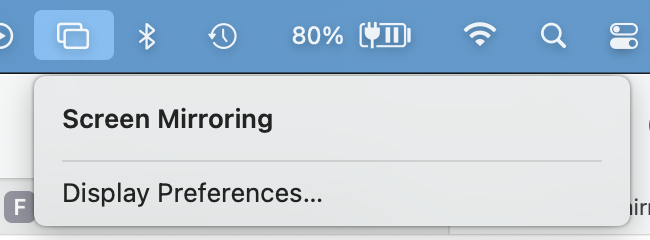Hi there
I'm on a M1Max on Monterey. I noticed a new icon in the top bar which says "screen mirroring". Since I cannot activate the iPad Sidecar there (how come?) I have no need for it. Can this be removed? And what is the actual use of it?
Thanks and best
I'm on a M1Max on Monterey. I noticed a new icon in the top bar which says "screen mirroring". Since I cannot activate the iPad Sidecar there (how come?) I have no need for it. Can this be removed? And what is the actual use of it?
Thanks and best