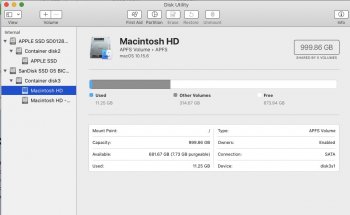I did some searching and couldn’t find any info. What I did find is people trying to create a new fusion drive using two SSDs. I have a late 2013 iMac with the fusion drive. I just installed a 1TB SSD leaving the 128gb PCIe. My read/write speeds are only around 450mbps. I just did a clone of my hard drive using disk utility and it’s formatted as Journaled which I am guessing its wrong for an SSD.
What would be the best option. Leave the PCIe and set it up as an additional drive? Raid configuration? I want the new 1TB SSD as my main boot drive, obviously I will need to format it correctly to obtain the best performance. Being that it’s formatted differently, can I still use my time machine backup to restore my computer?
Any opinions and suggestions are welcome.
Thank you.
What would be the best option. Leave the PCIe and set it up as an additional drive? Raid configuration? I want the new 1TB SSD as my main boot drive, obviously I will need to format it correctly to obtain the best performance. Being that it’s formatted differently, can I still use my time machine backup to restore my computer?
Any opinions and suggestions are welcome.
Thank you.