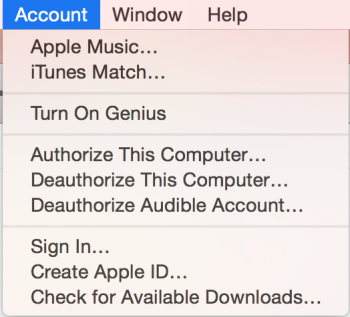I just signed up for Apple Music for a 3 month trial figuring it can't hurt.
Well it did, after 5 minutes I realised the service wouldn't be of any assistance to me (after 5 pages no artists I liked came up and it wouldn't let me continue setup) so I cancelled the subscription renewal.
I figured I'd go back to iTunes match which seem fine to me last time I had it (when it was way more expensive).
Problem is - now that Apple Music is enabled, it totally changes my iTunes menus, and I can't work out how to stop Apple Music from running altogether.
Leading me to the TLDR version of the question - How do I remove the service from my account (given I've already stopped renewal)?
Thanks.
Well it did, after 5 minutes I realised the service wouldn't be of any assistance to me (after 5 pages no artists I liked came up and it wouldn't let me continue setup) so I cancelled the subscription renewal.
I figured I'd go back to iTunes match which seem fine to me last time I had it (when it was way more expensive).
Problem is - now that Apple Music is enabled, it totally changes my iTunes menus, and I can't work out how to stop Apple Music from running altogether.
Leading me to the TLDR version of the question - How do I remove the service from my account (given I've already stopped renewal)?
Thanks.