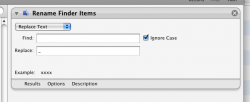Hey guys. I want to convert all the file names within a folder to the following:
My First Movie.mov
to
my_first_movie.mov
I know you can do this easily within automator with the "make web friendly" action.
I have an automaor workflow that uses way to many programs to accomplish my goal, so I am trying to write as much as I can in applescript form. I would like to stay out of automator because I don't find it very dependable.
Does anyone know how I would do this using applescript, or do you know a shell command to use within my script?
I'm assuming you would just use the the line "do shell command...", but I'm not sure.
Thanks Guys.
My First Movie.mov
to
my_first_movie.mov
I know you can do this easily within automator with the "make web friendly" action.
I have an automaor workflow that uses way to many programs to accomplish my goal, so I am trying to write as much as I can in applescript form. I would like to stay out of automator because I don't find it very dependable.
Does anyone know how I would do this using applescript, or do you know a shell command to use within my script?
I'm assuming you would just use the the line "do shell command...", but I'm not sure.
Thanks Guys.