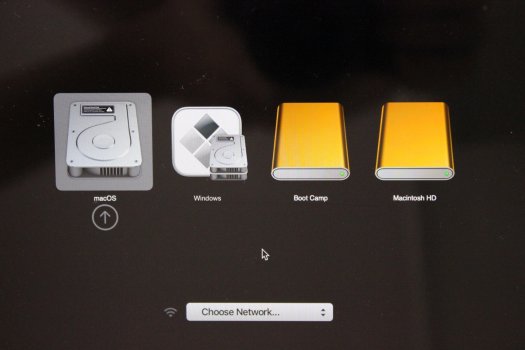This is addressed primarily to owners of 2016+ 13/15-inch MacBook Pro with Boot Camp volume on internal SSD.
I'm trying to set Boot Camp volume (located on internal SSD) label displayed in Startup Manager (Option-boot, boot loader) to something different than Windows. The commands I use are listed everywhere on the Internet:
But this doesn't work!
However very same commands work perfectly for similar Boot Camp volume on my external SSD:
Would someone kindly double-check if bless command is working or not on their internal SSD's Windows volume? This will make it clear if it's a firmware bug I'm dealing with.
P.S.
1. Sources of my research: zero, one, two, three, four (%disk_label% file structure and meaning explanation).
2. Cross-posts: one (includes alternative bless commands report) & two.
3. Reports of the same problem: MacBook Air, Mac Pro
4. Command that returns firmware version: system_profiler SPHardwareDataType
I'm trying to set Boot Camp volume (located on internal SSD) label displayed in Startup Manager (Option-boot, boot loader) to something different than Windows. The commands I use are listed everywhere on the Internet:
Code:
sudo diskutil mount disk0s1
sudo bless --folder /Volumes/EFI/EFI/Boot --label "Boot Camp"
sudo diskutil unmount disk0s1However very same commands work perfectly for similar Boot Camp volume on my external SSD:
Code:
sudo diskutil mount disk4s1
sudo bless --folder /Volumes/EFI/EFI/Boot --label "Boot Camp"
sudo diskutil unmount disk4s1Would someone kindly double-check if bless command is working or not on their internal SSD's Windows volume? This will make it clear if it's a firmware bug I'm dealing with.
P.S.
1. Sources of my research: zero, one, two, three, four (%disk_label% file structure and meaning explanation).
2. Cross-posts: one (includes alternative bless commands report) & two.
3. Reports of the same problem: MacBook Air, Mac Pro
4. Command that returns firmware version: system_profiler SPHardwareDataType
Attachments
Last edited: