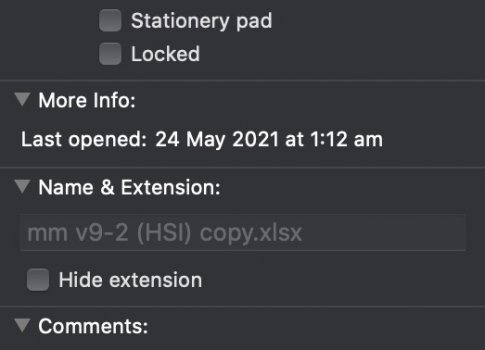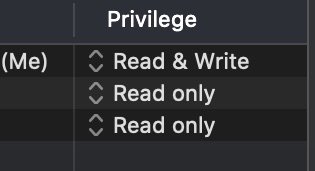Hello,
I am running MacOS Catalina, and was trying to rename a file using finder. One of my files didn't let me do the rename (by presing enter) and there were no rename options. When I chose Get Info, the file name was greyed out.
The file was working fine, I can open, edit and save. It just didn't allow me to rename.
Any suggestions appreciated.
I am running MacOS Catalina, and was trying to rename a file using finder. One of my files didn't let me do the rename (by presing enter) and there were no rename options. When I chose Get Info, the file name was greyed out.
The file was working fine, I can open, edit and save. It just didn't allow me to rename.
Any suggestions appreciated.