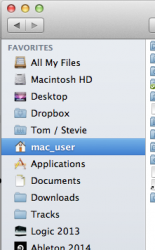Got a tip for us?
Let us know
Become a MacRumors Supporter for $50/year with no ads, ability to filter front page stories, and private forums.
renaming 'Home Folder'
- Thread starter tomf
- Start date
- Sort by reaction score
You are using an out of date browser. It may not display this or other websites correctly.
You should upgrade or use an alternative browser.
You should upgrade or use an alternative browser.
Hi,
have a look here : http://support.apple.com/kb/HT1428?viewlocale=en_US
Do not use any other method !
have a look here : http://support.apple.com/kb/HT1428?viewlocale=en_US
Do not use any other method !
thanks, i saw that but i can't seem to enable 'root user'
at step 5. Click the "Edit..." or "Join..." button at the bottom right - i don't see that option?
----------
If i do that, won't i have 2 accounts then? I only want the one.
at step 5. Click the "Edit..." or "Join..." button at the bottom right - i don't see that option?
----------
Don't try to change it. Instead add a new user account with the name you want. The home folder will have that name.
If i do that, won't i have 2 accounts then? I only want the one.
Hi,
have a look here : http://support.apple.com/kb/HT1428?viewlocale=en_US
Do not use any other method !
However there is a warning about this method at the bottom of the app note:
Note: Although you can change your Home name in Mac OS X v10.3 or later, you usually shouldn't.
----------
If i do that, won't i have 2 accounts then? I only want the one.
Yes. Copy over the files you need and then delete the first account.
You just got it. How many could there be? If you just copy all of Documents, Music, Movies, and Pictures (and maybe Desktop) you will have everything but the databases for Contacts, Calendar, and Mail. The first two you can export an archive in the old account and import in the new. Mail requires digging -- but if you don't have any POP accounts you can just reconnect.
You do have to go to the properties for these folders and change the permission to make them readable by Everyone. Alternatively, you can copy everything to an external drive and then copy it back to the new account, which will avoid the permission issues.
You do have to go to the properties for these folders and change the permission to make them readable by Everyone. Alternatively, you can copy everything to an external drive and then copy it back to the new account, which will avoid the permission issues.
the bonus here is i have nothing in music/pictures/documents/movies and desktop.
I'm not so confident about the rest though lol
I have 3 emails, a mac one, and 2 imap ones (one gmail and another one)
when you say copy everything, what exactly would i need to copy?
thanks
I'm not so confident about the rest though lol
I have 3 emails, a mac one, and 2 imap ones (one gmail and another one)
when you say copy everything, what exactly would i need to copy?
thanks
the bonus here is i have nothing in music/pictures/documents/movies and desktop.
I'm not so confident about the rest though lol
I have 3 emails, a mac one, and 2 imap ones (one gmail and another one)
when you say copy everything, what exactly would i need to copy?
thanks
The IMAP accounts (which includes your iCloud one) don't require any copying. It sounds to me that you actually have nothing on your system to copy. You do lose any application preference settings and license keys (if any), but, again, what do you have?
Don't overthink this.
Just create a new account with the name you want.
Then, you can "manually copy" items from the old home folder into the new one, WITH THIS CAUTION:
You CANNOT copy the folders "immediately inside" your home folder (such as "movies", "music", "pictures", etc.
However, you CAN copy whatever is INSIDE those folders.
For example, if there are pics in your "pictures" folder, do this:
1. Open the OLD "pictures" folder
2. Select one, or more, or all of the items inside it.
3. Drag and drop them into your NEW "pictures" folder in the NEW account.
Give this a try.
It's easy and you will "lose nothing", because those items you are copying will remain in the old account until you delete it.
Create the new account, copy things as required, and run with the new account for a few days. If all looks good, then you can delete the old account if you wish.
Just create a new account with the name you want.
Then, you can "manually copy" items from the old home folder into the new one, WITH THIS CAUTION:
You CANNOT copy the folders "immediately inside" your home folder (such as "movies", "music", "pictures", etc.
However, you CAN copy whatever is INSIDE those folders.
For example, if there are pics in your "pictures" folder, do this:
1. Open the OLD "pictures" folder
2. Select one, or more, or all of the items inside it.
3. Drag and drop them into your NEW "pictures" folder in the NEW account.
Give this a try.
It's easy and you will "lose nothing", because those items you are copying will remain in the old account until you delete it.
Create the new account, copy things as required, and run with the new account for a few days. If all looks good, then you can delete the old account if you wish.
Register on MacRumors! This sidebar will go away, and you'll see fewer ads.