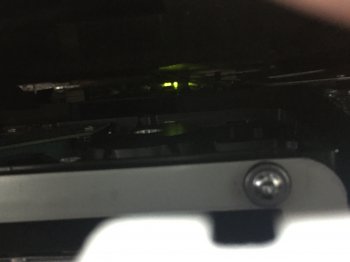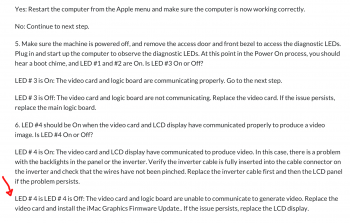Hi, I was wondering if any one has any suggestions to my current dilemma. I replaced my old hard drive on my iMac 2010 with a new Samsung SSD. Everything went smoothly. However, right before putting back all the screws, I decided to turn on the computer just to make sure everything was working. Turns out, the computer turns on but the screen doesn't. It's just black. I brought an external Dell monitor, I plugged it in and it works perfectly fine. When I go into my screen settings it detects that it's a Dell monitor, but shows no trace of the actual iMac monitor. I went back and checked the connections on my iMac's monitor, and I could swear everything is correct. My only other opinion is that maybe one of the wires is plugged in backwards? IDK. The data cable gave me a little bit of trouble plugging it in, but not much. It was mostly because I was using one hand to hold the screen and the 2nd to plug it in.
Any ideas what could of gone wrong or what to check for? I was wondering if I have to fully assemble the entire pieces back together for it to work.
Any ideas what could of gone wrong or what to check for? I was wondering if I have to fully assemble the entire pieces back together for it to work.