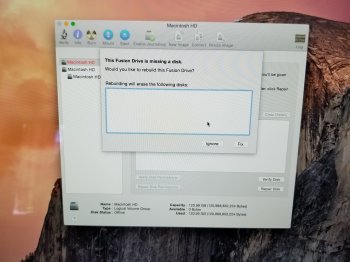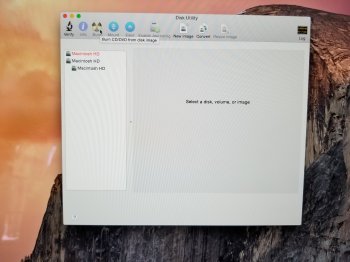I had a failure of my Fusion Drive SSD. I am trying to replace the HDD and SSD to put it back to how it was from the factory. I am having trouble finding the SSD component of this system. Does anyone know where to get it? (Besides a used on ebay) The part I removed and need to replace is a San Disk SDNEP 655-1837F 128 GB.
I am not interested in an SSD to replace the HDD, just want to put it back to how it was from the factory.
I am not interested in an SSD to replace the HDD, just want to put it back to how it was from the factory.
Last edited: