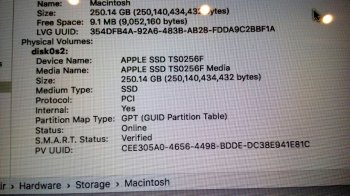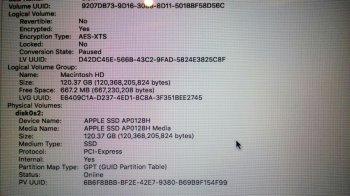Hi Gurus,
I have 2 MBA one has 128GB (MBA early 2015) and the other with 256GB (MBA 2013). I exchange the SSD from one to another.., its become 128GB in MBA 2013 and 256GB in MBA early 2015.
MBA with 256GB (MBA early 2015) success on El Capitan re-installing, but in MBA 2013 has grey problem and blinking question mark.
I already search in any forums and websites, they talk about cabling or connection problem (on MBP), but no information for MBA. Already re-insert the SSD, but no effect.
Reinstalling using USB boot drive with El Capitan, result with grey screen and blinking question mark.
When re-install using internet, its download Maverick. Maverick cannot detect my SSD.
Anyone can share how to fix this problem...
Thank you.
I have 2 MBA one has 128GB (MBA early 2015) and the other with 256GB (MBA 2013). I exchange the SSD from one to another.., its become 128GB in MBA 2013 and 256GB in MBA early 2015.
MBA with 256GB (MBA early 2015) success on El Capitan re-installing, but in MBA 2013 has grey problem and blinking question mark.
I already search in any forums and websites, they talk about cabling or connection problem (on MBP), but no information for MBA. Already re-insert the SSD, but no effect.
Reinstalling using USB boot drive with El Capitan, result with grey screen and blinking question mark.
When re-install using internet, its download Maverick. Maverick cannot detect my SSD.
Anyone can share how to fix this problem...
Thank you.