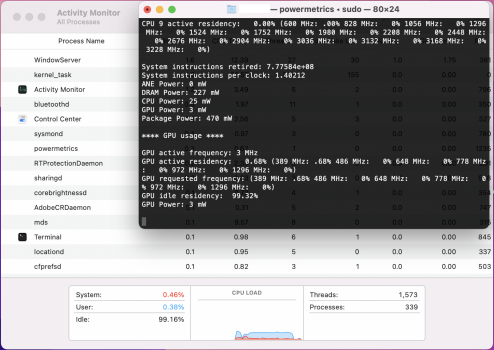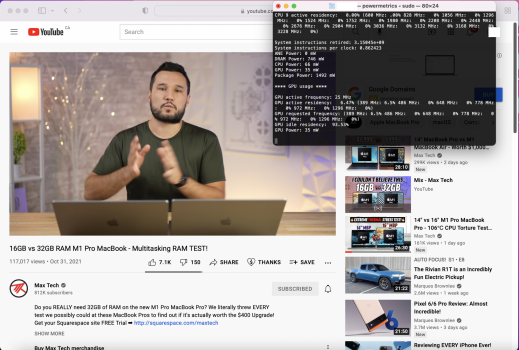Background here is The Verge reporting that 16" M1 Max had only 10 hours of battery life (16 hours on the M1 Pro). This has lead to a fair few people wanting to cancel their M1 Max orders and go for the Pro instead. I certainly want do.
There's an excellent reddit thread which goes into detail on power draw and CPU/GPU state with a terminal command that you can copy paste to look at the power draw your machine is having.
Can someone with a M1 Max 14 inch please paste the following command in terminal and look at the live power draw on idle and when doing something intensive? Full disclosure: I am not a developer and I don't 100% know what it does, but have just run it on my M1 Pro and didn't do anything bad but give me live readout of power usage.
I borrowed a friend's M1 Pro (10 core CPU, 16 core GPU, 16GB RAM) for this test.
Idle load (not doing anything): ~600mW total; CPU 240mW power ; GPU 10 mW.
Running an intense app (proprietary app): ~10,000 mW package power ; 5000mW CPU power; 400mW GPU power.
Safari watching YouTube HD in theatre mode: ~1400 mW package power ; 400mW CPU power; 10mW GPU power.
A big concern with M1 Max is that either the additional GPU cores or the extra silicon with the memory controllers/architecture cause a higher power drain. I think most are worried of a higher idle draw, as it would reduce battery life doing simple things (email/word processing).
The optimal finding here would be if the M1 Max also has very low power draw so that idle battery runtime would be preserved. Then you power to spare/use if needed and it doesn't "cost" you runtime when you don't need it.
There's an excellent reddit thread which goes into detail on power draw and CPU/GPU state with a terminal command that you can copy paste to look at the power draw your machine is having.
Can someone with a M1 Max 14 inch please paste the following command in terminal and look at the live power draw on idle and when doing something intensive? Full disclosure: I am not a developer and I don't 100% know what it does, but have just run it on my M1 Pro and didn't do anything bad but give me live readout of power usage.
sudo powermetrics -i 1000 -a --samplers cpu_power | grep -e "Package Power" -e "CPU Power" -e "GPU Power"I borrowed a friend's M1 Pro (10 core CPU, 16 core GPU, 16GB RAM) for this test.
Idle load (not doing anything): ~600mW total; CPU 240mW power ; GPU 10 mW.
Running an intense app (proprietary app): ~10,000 mW package power ; 5000mW CPU power; 400mW GPU power.
Safari watching YouTube HD in theatre mode: ~1400 mW package power ; 400mW CPU power; 10mW GPU power.
A big concern with M1 Max is that either the additional GPU cores or the extra silicon with the memory controllers/architecture cause a higher power drain. I think most are worried of a higher idle draw, as it would reduce battery life doing simple things (email/word processing).
The optimal finding here would be if the M1 Max also has very low power draw so that idle battery runtime would be preserved. Then you power to spare/use if needed and it doesn't "cost" you runtime when you don't need it.